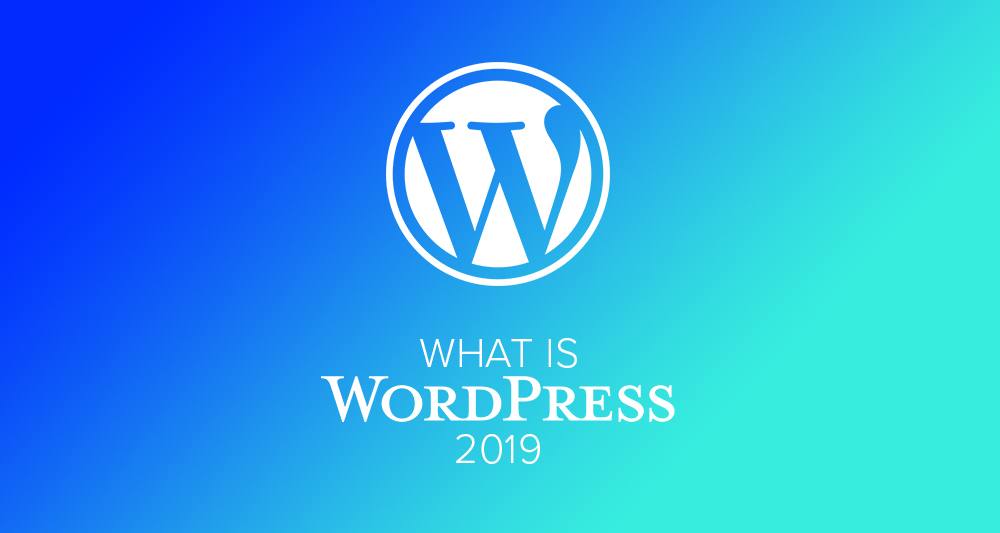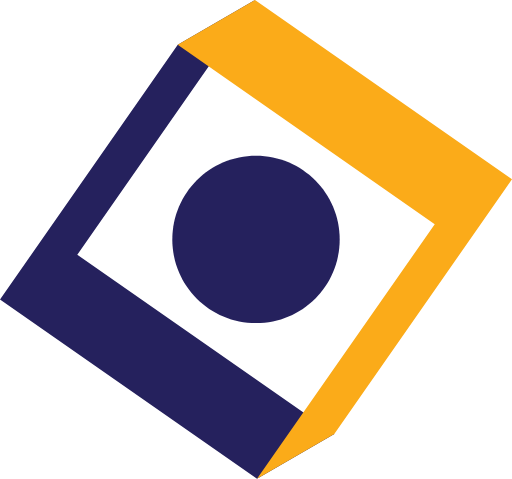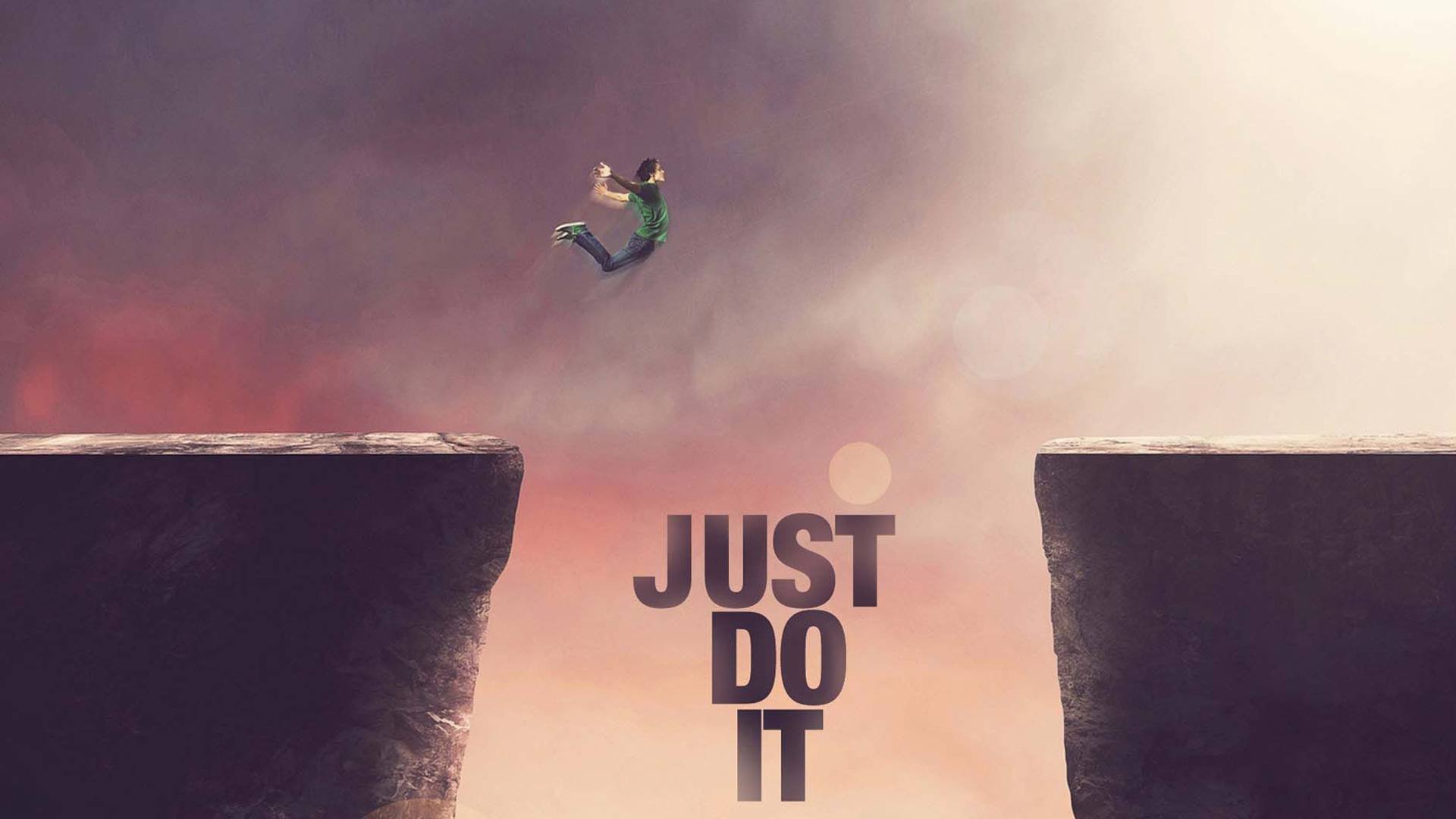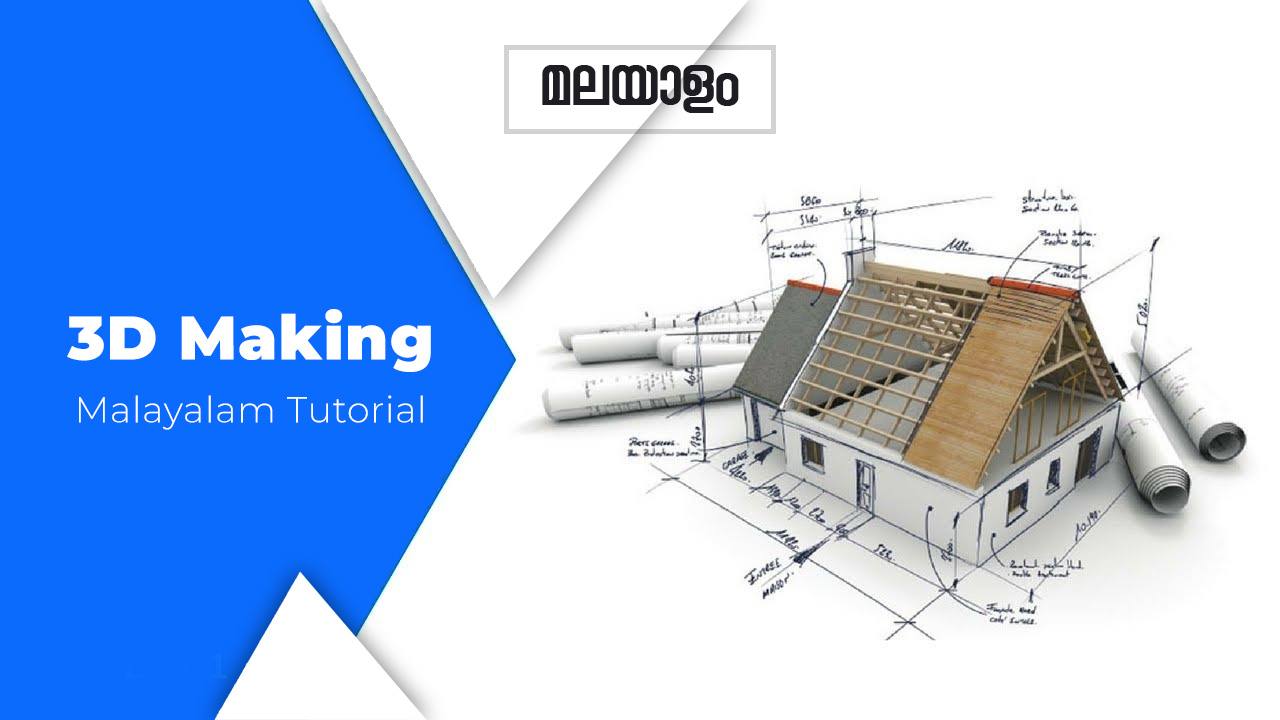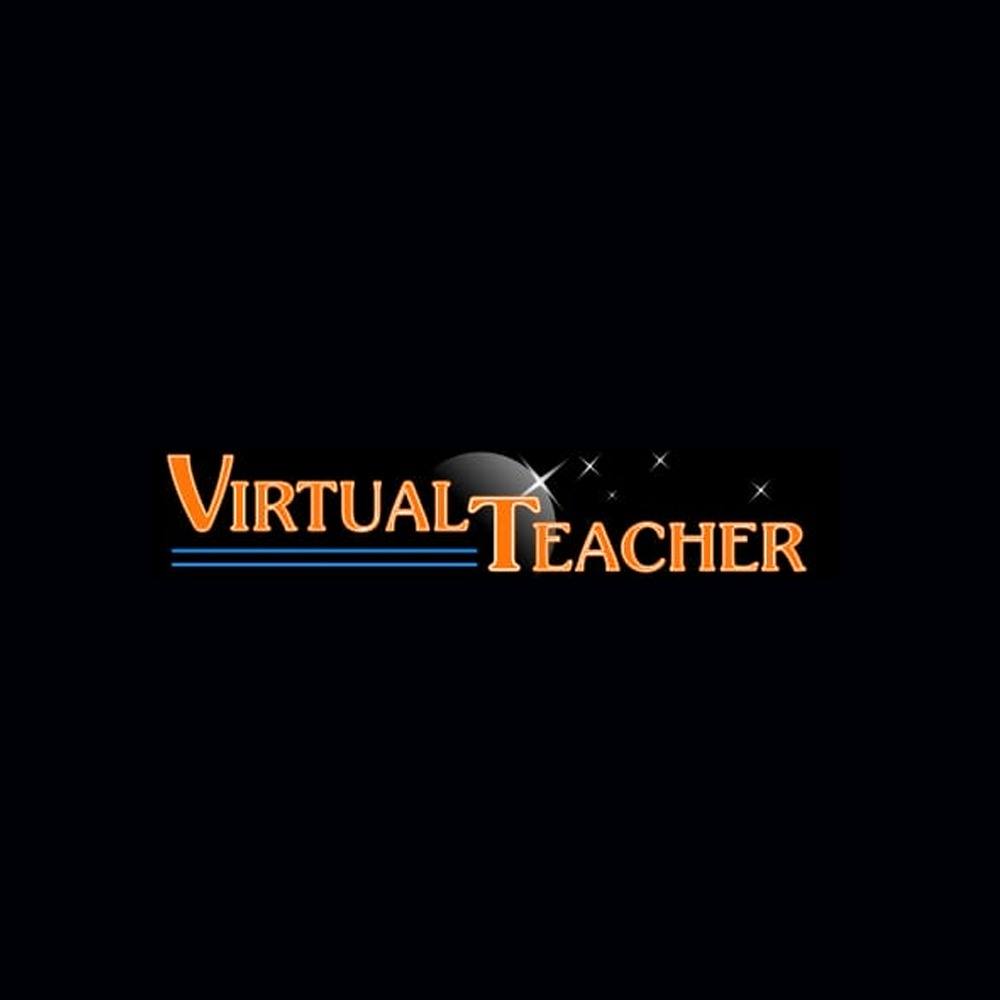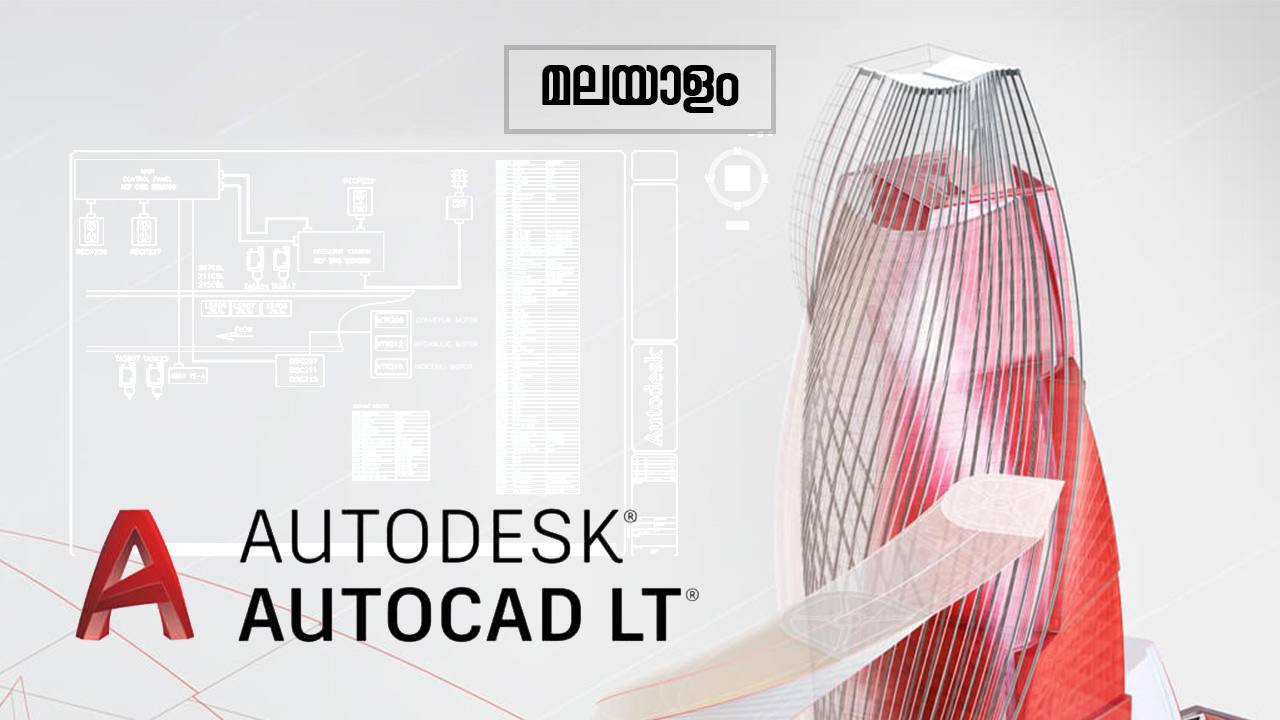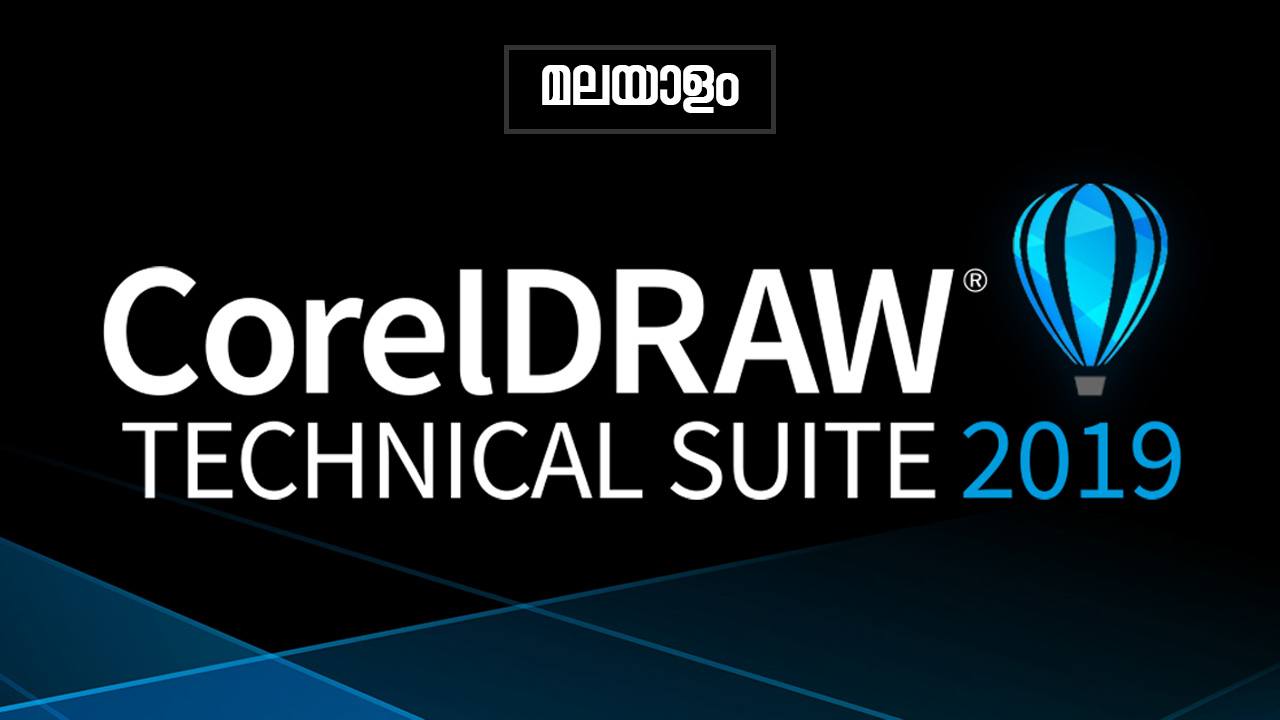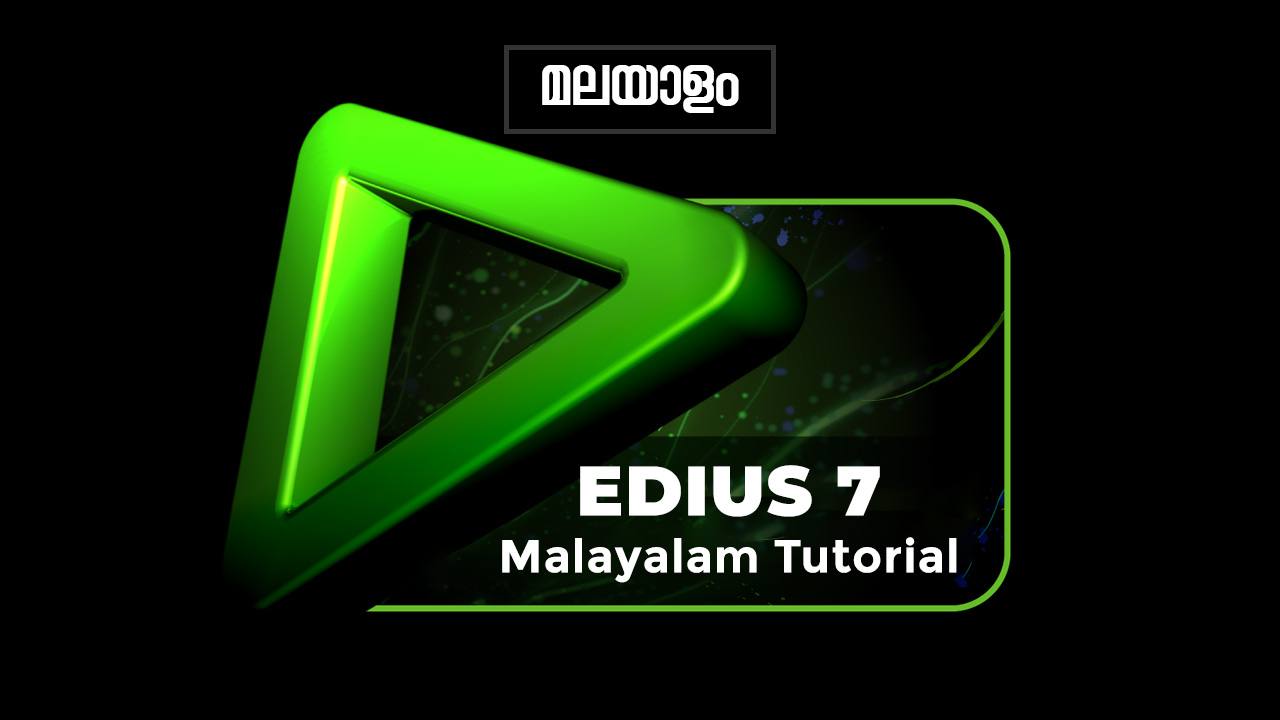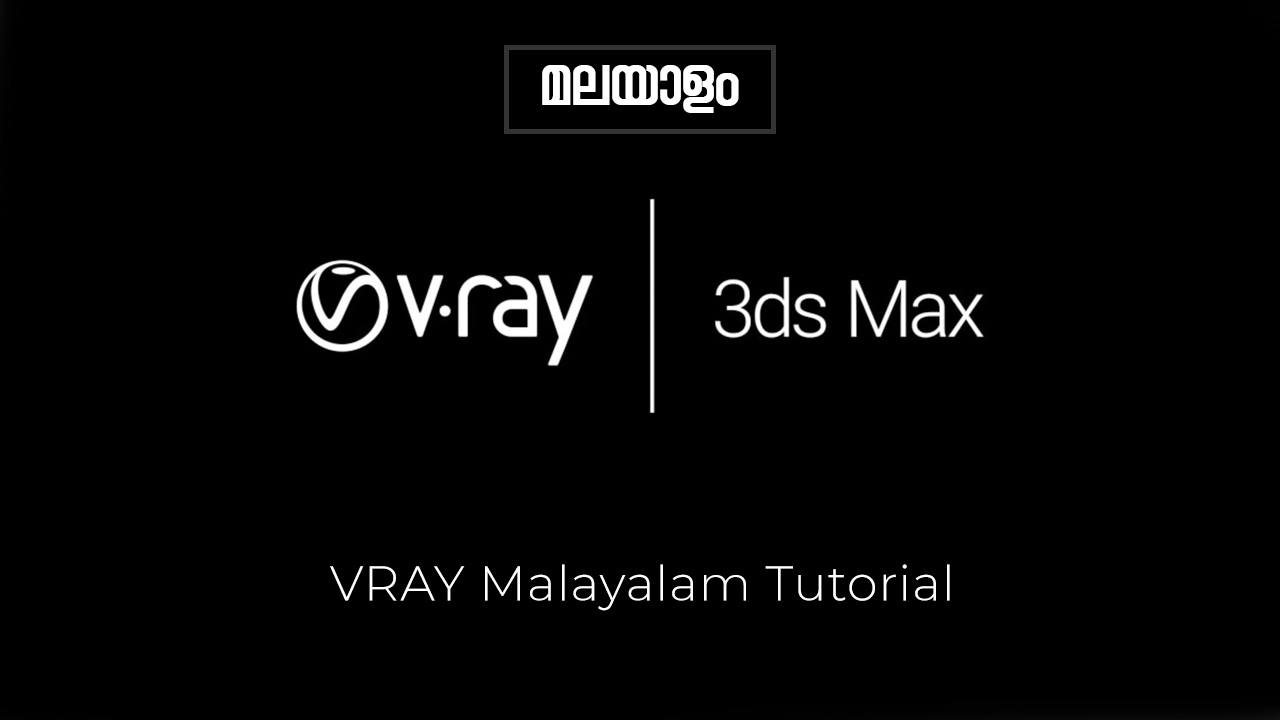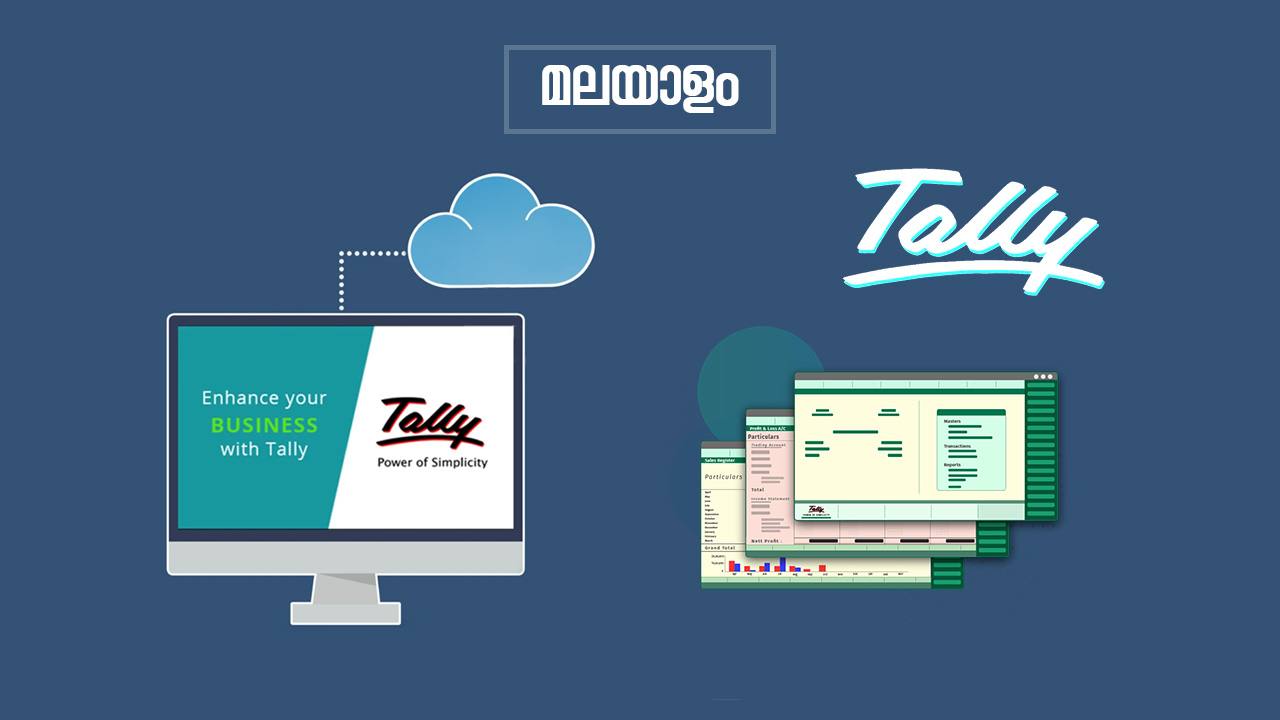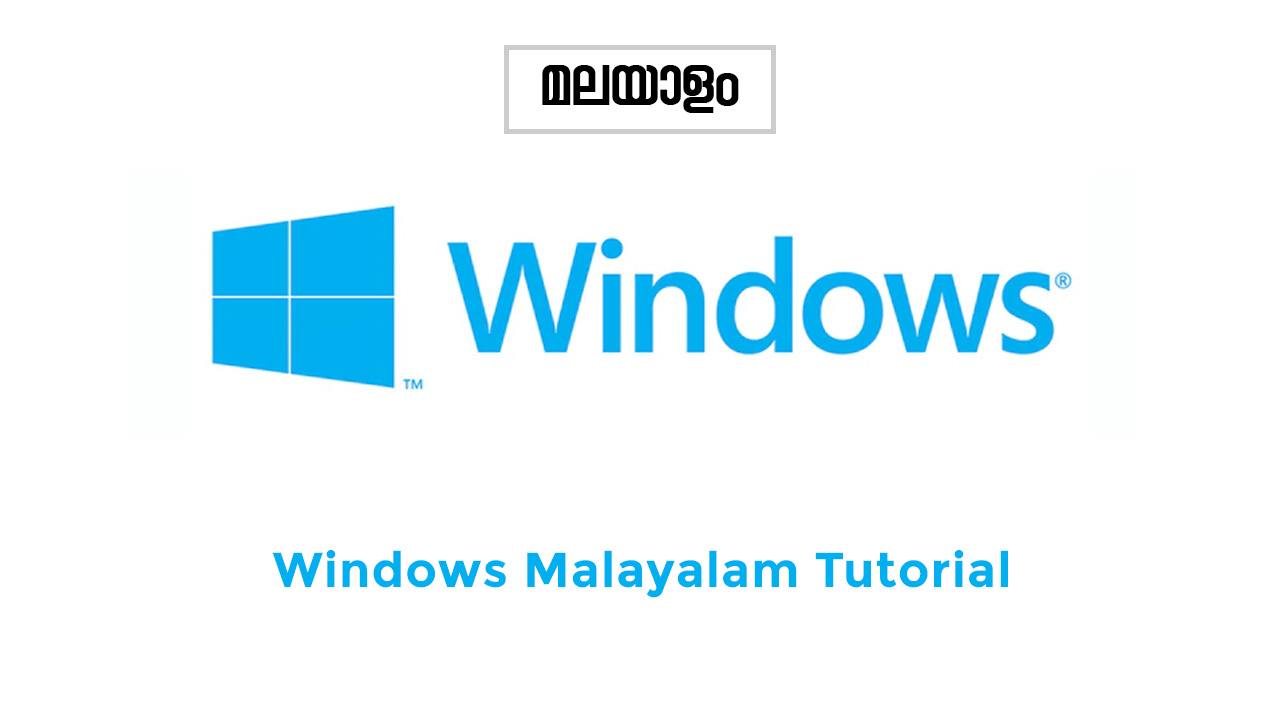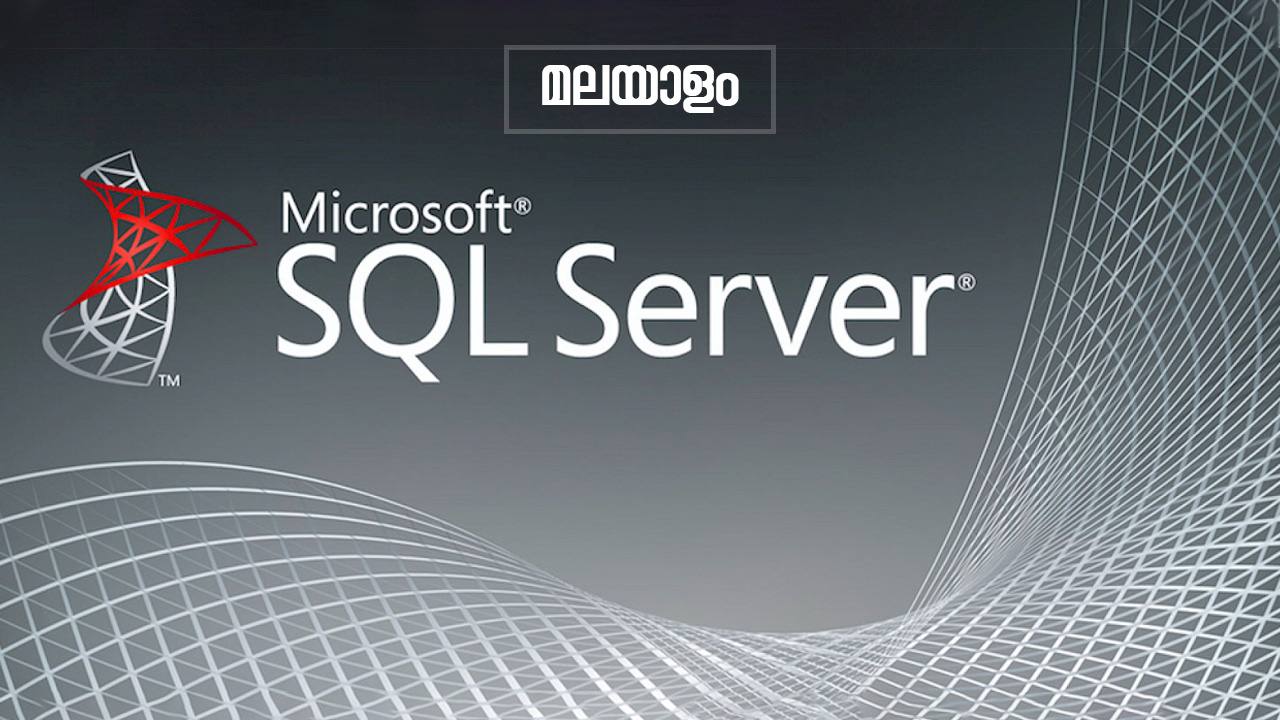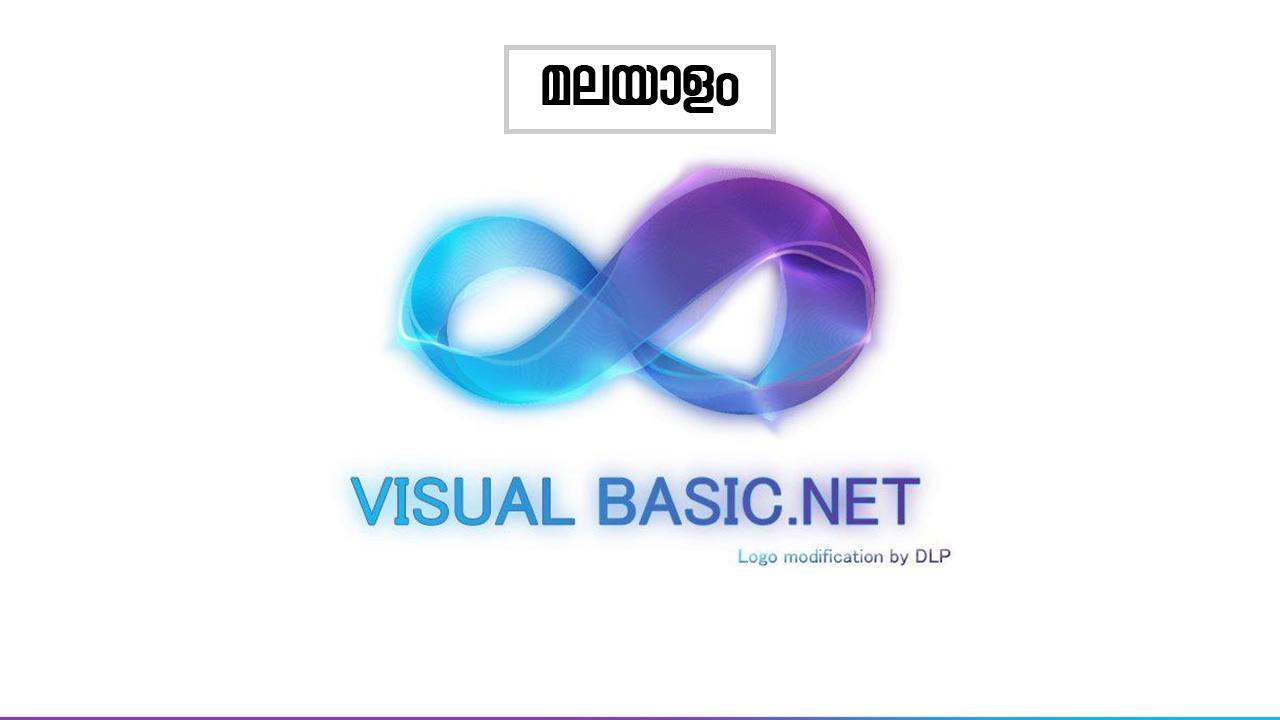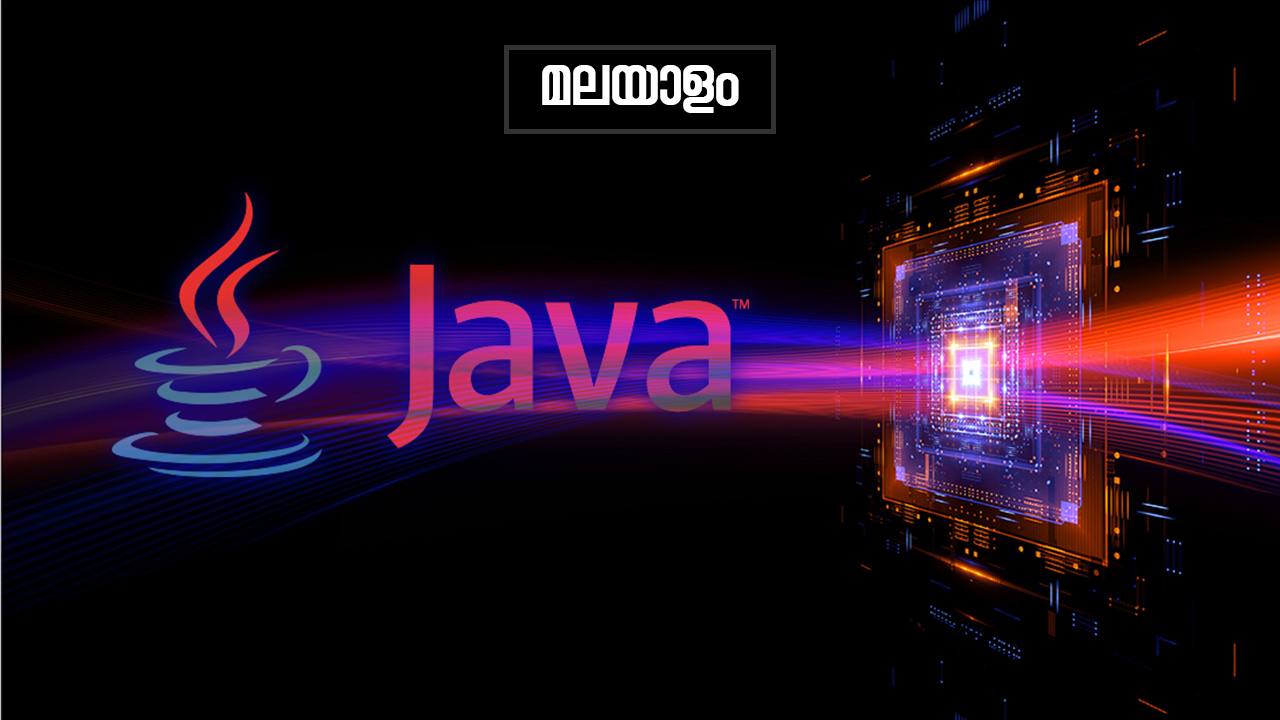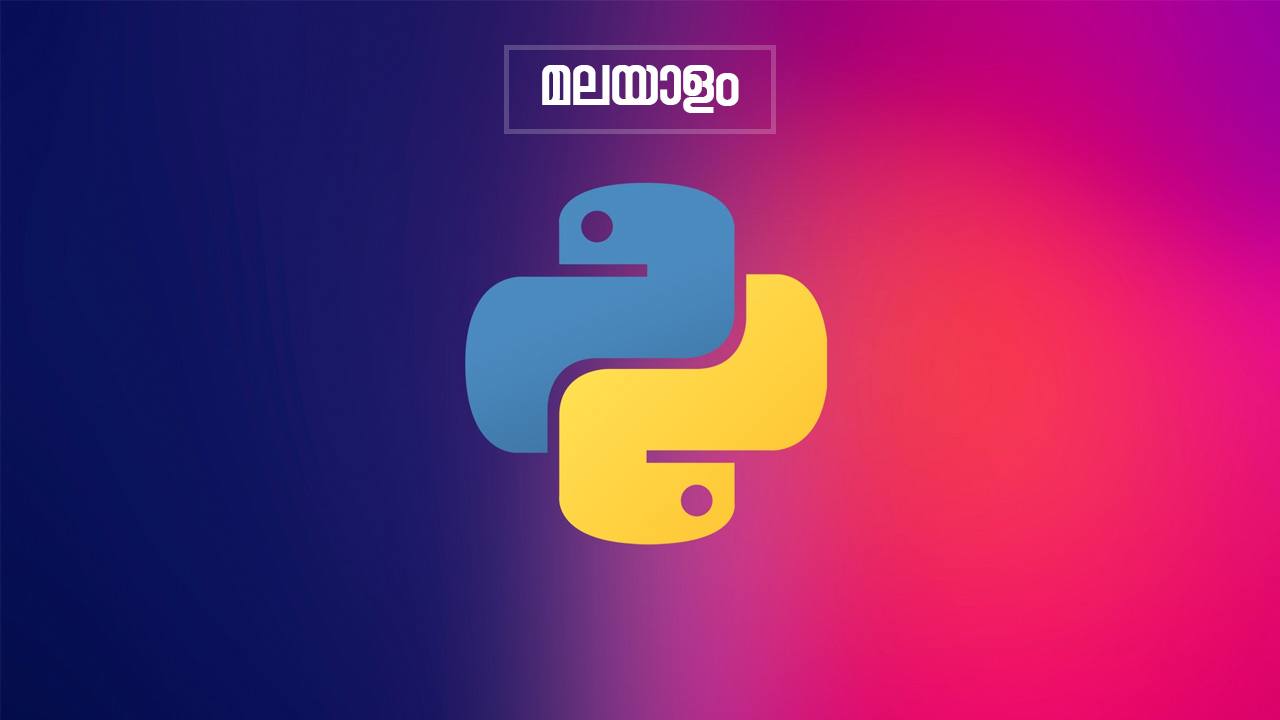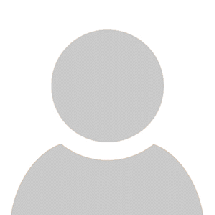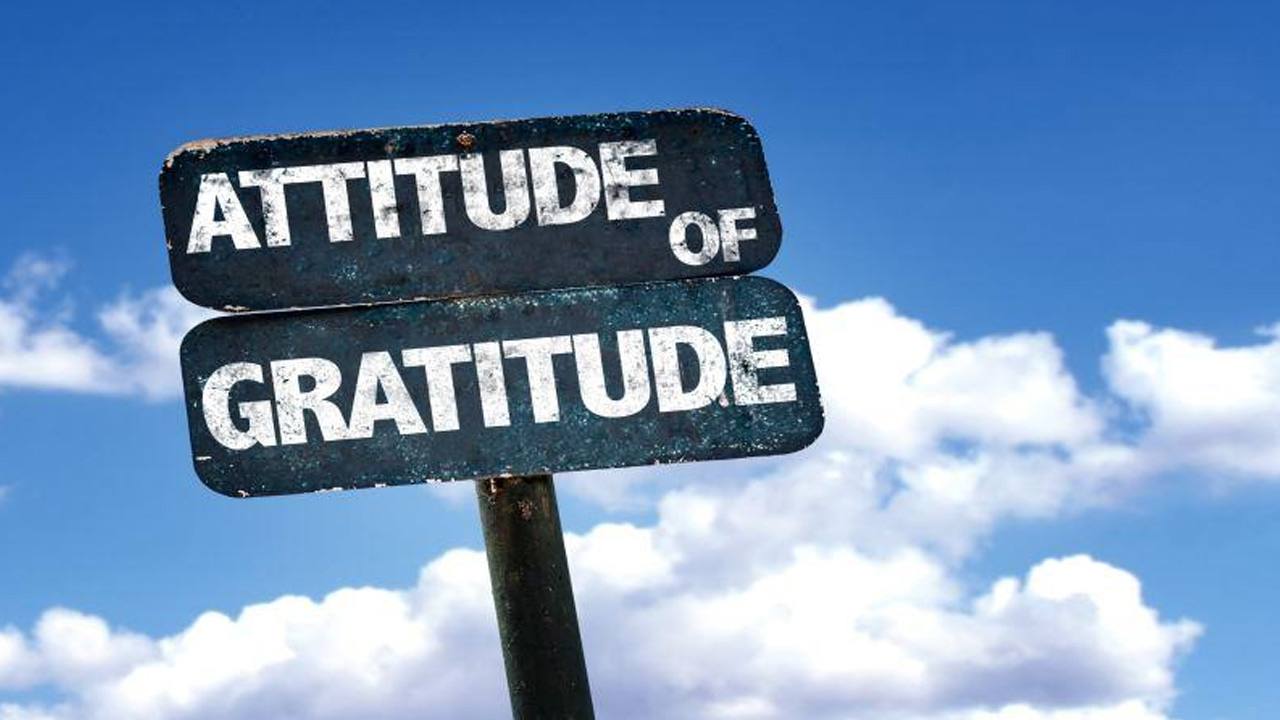Photoshop
Photoshop Courses
-
11 Classes
-
24 Minutes
-
8 Students
Learn how to confidently develop custom & profitable Responsive WordPress Themes and Websites with no prior experience.
- 1.00₹
2000.00₹
What learn
- Install Wordpress on your PC or Mac computer, so you can learn without having to pay hosting or domain fees.
- Navigate around the Wordpress dashboard, know what everything does and how to use it.
- Create pages and posts, and most importantly, know the difference between the two.
- Create websites and blogs with WordPress
- Set home page and post page in WordPress
-
14 Classes
-
20 Minutes
-
2 Students
Start a brand new career today, even if you are on a very small start-up budget.
- 79.00₹
800.00₹
What learn
- 5 big mistakes which should be avoided when you are selling a product
- Importance of testing products before you invest.
- Consequences of not reading Amazon’s guidelines, or the wholesaler’s terms
- Tips to make happy customers
- Utilisation of the tools like ‘camelcamelcamel’ , ‘WooCommerce’, ‘Keepa’ etc… to sell more, to save money and to ultimat...
- How Amazon FBA works and what you need to know in order to get started
- How you can take back a little control over your business by creating a successful WooCommerce store and then integratin...
- Factors to consider when you choose a product and price it.
- ‘Alibaba’ one of the best place to source your products and to sell on to others
-
13 Classes
-
37 Minutes
-
11 Students
Would You Like To Discover A Shortcut To Enjoying A Peaceful Life?
- 129.00₹
1300.00₹
What learn
- Learn the difference between assertive and aggressive
- Learn how to redirect your thoughts and feelings
- Importance of the taking care of your body
- Identifying your bad habits
- Learn the difference between stress and chronic depression
- Avoiding toxic people and behaviours
- Learn when to ask for help
- Importance of building a support network
- Learn to forgive for yourself and think positively
-
15 Classes
-
21 Minutes
-
2 Students
In this video course you will learn how to master your mindset so that you can work tirelessly toward any goal.
- 79.00₹
800.00₹
What learn
- Tips to Crush Procrastination
- Lessons from Navy SEALS
- Strategies to gain motivation
- Few things to be focused to be successful in life
- Tips to achieve a state of total concentration
-
12 Classes
-
46 Minutes
-
2 Students
Learn to love healthy foods and become healthy forever
- 149.00₹
1500.00₹
What learn
- Importance of healthy eating
- Relevance of understanding yourself, your habits, your mental road blocks and your discipline.
- The Health Benefits of Eating Vegetables
- The dangers of diet trends
- Utilising food pyramid in creating a healthier life style
- The Health Benefits of Eating Fruits
- The Best Meat to Eat for Healthy Living
- The Dangers of Processed Foods
- Food as medicine
-
11 Classes
-
72 Minutes
-
2 Students
3D സാങ്കേതികവിദ്യയെക്കുറിച്ചും വിവിധ Software വഴിയുള്ള 3D നിർമ്മാണത്തെക്കുറിച്ചും മലയാളത്തിൽ പഠിക്കാം.
- 499.00₹
2000.00₹
What learn
- Format & rendering
- Matt Painting
- explosion
- role and shadow
- 3D Project in Flash
- 3d motion graphics
- 3d max
- 3D on photoshop
- 3D after effects
-
17 Classes
-
481 Minutes
-
2 Students
Use 3ds Max to follow along with these diverse 3d projects and finish with a strong knowledge of 3d software and tools
- 499.00₹
2000.00₹
What learn
- • Information Center Toolbar • Menu bar, Main Toolbar • Viewport navigation tools • Time Slider and Track bar • Anim...
- • Viewport Label Menus • Viewcube, Steering Wheels • Viewport Configuration • Safe Frames • Viewport Clipping • App...
- • Scale – Uniform / non Uniform • Coordinate display Boxes • Absolute/Offset Mode Transform • Cloning Objects • Copy...
- • Extended Primitives • Modelling a Chair
- • Door • Windows • Stairs
-
18 Classes
-
485 Minutes
-
4 Students
Create stunning Motion Graphics, VFX Visual Effects & VFX Compositing with hands-on tutorials
- 499.00₹
2000.00₹
What learn
- Work Space, Basic Animation, Motion Tracking, Masking, 3D camera tracking, Smoke reveling, Basic Morphing, Green Screen...
-
13 Classes
-
392 Minutes
-
4 Students
A complete course for learning AutoCAD 2D from scratch to professional level
- 499.00₹
2000.00₹
What learn
- • Get started • New Drawing • Quick access tool bar • Line • Polyline • Line command
- • Arc • Rectangle • Center • Hatch and Gradient
- • Move, Copy, Rotate, Mirror, Trim • Extent, Erase, Scale • Fillet, Chamfer, Blend curve • Layer, Rectangular array...
- • Liner Dimension • Modify Dimension Style • Dimension Style manager • Text • Text Formatting
- • Insert table • Create Table • Table Style • Group • Object Grouping • Utilities • Block
- • Attach, Attach external references • Import file, Design Center • Annotate Tab • Markup panel • Revision cloud •...
- • UCS Icon, View cube • Navigation bar, Viewport Navigation • Named, Palettes tools, Properties • Switch windows, Man...
- • Edit auto correct list • Output Tab, Plot panel • Plot Model settings • Plot aria, Batch plot • Page setup manager...
- • Explode attribute • Replace block • Arc aligned • Modify Text • Draw panel
-
13 Classes
-
344 Minutes
-
1 Students
3D modeling, Surfacing, Rendering and a lot more in a single course
- 499.00₹
2000.00₹
-
8 Classes
-
256 Minutes
-
3 Students
Learn how to design in Corel DRAW with these easy-to-follow Corel Draw lessons. Learn Corel Draw online.
- 499.00₹
2000.00₹
-
15 Classes
-
431 Minutes
-
1 Students
You will learn how to use this software starting from 0 and you will be able to make professional montages.
- 499.00₹
2000.00₹
What learn
- • Create New sequance • Sequance Settings
- • Monitor • Timeline • Add Audio and Video Tracks
- • Expand and trim Clips • Cut a clip • Inster over write and snap • copy paste, Duplicae clips • Link and Unlink med...
- • Search a Clip • Duplicate sequence
- • Crop • Anchor • Postiton • Stretch • Rotate • Opacity • 2D & 3D Layouter • Animation • Rendering
- • Blend Filters • Blur, Noice, Block Color • Combain Filter • Emboss, Gussine Blur • Loop Slide, Mirror, Mosaic, Mas...
- • Blend Filters • Blur, Noice, Block Color • Combain Filter • Emboss, Gussine Blur • Loop Slide, Mirror, Mosaic, Mas...
- • Masing Mode • Blednign Mode
- • 3 way color corrector • Shadow, Midtone, High lights • Creating Cinematil Look • Monotone • Sincity Effects • Chr...
- • Chroma Key • Luminancekey • Track Matte
- • Print to file • Different types of Exporting Presets • Batch Exporting • AAF Exporting
- • Edius and Adobe Audition
-
17 Classes
-
623 Minutes
-
4 Students
This Adobe Photoshop Essentials course will teach you Photoshop Retouching as well as Photoshop for graphic design.
- 499.00₹
2000.00₹
What learn
- Measurement Units, Resolution, Pixels Background Contents Color Mode Move Tool Rectangular Marquee Tool Ellipt...
- • Creating New Layers • Layer Mode • Pick A Filter Type on Layer Panel • kind, Name, Effect, Mode, Attribute, Colo...
- • Pencil Tool • Brush Options • Brush Effects • Creating New Brushes • Brush Mode • Brush Opacity • Brush Fl...
- • Adding an Anchor Point • Delete Anchor Point • Convert Point Tool • Editing Straight Path • Curved Path Editin...
- • About The Type Layer • Point and Paragraph Text Creation • Choosing a Font • Changing Type Color • Choosing a...
- • Background Eraser Tool Limits, • Tolerance, Protect Foreground Color • Magic Eraser Tool Contiguous, Opacity • His...
- • Mode, Strength, Sample all Layers • Blur Filter • Average Blur • Blur More • Box Blur • Gaussian Blur • Lens...
- • Mode, Strength, Sample all Layers, Protect Detail • Smudge Tool • Mode, Strength, Sample all Layers, Finger Paintin...
- • Ratio • Straighten • Overlay Options • Rule Of Thirds • Grid • Diagonal • Triangle • Golden Ratio • Golden...
- • Sample Size • Sample • Color Sampler Tool • Ruler Tool • Note Tool • Count Tool • Spot Healing Brush Tool • Pro...
- • Reveal All, Hide All, Reveal Selection, Hide Selection • Delete, Enable, Disable, Link, pply • Vector Mask • Reveal...
- • Filters gallery • Diffuse Glow • Zig Zag • Noise, emboss • Crosshatch etc. • Fade Filter Gallery • Color Balanc...
- • Select faces • Feather • Curves • Co lour correction • Photo merge • Load layers • Mask • Mask Properties • Ma...
- • Create frame animation • New file properties • Add layer and draw • Play animation • Time setting • Export to GIF...
- • Passport size • Crop and re size • Remove background • Adding stroke • Setting photos • Print setting • Batch an...
- • Select the Image to Process • Select the location to save • Fyle Type – Jpg, PSD, Tiff • Delete All Empty Layers •...
- • New Document Setting • Create Logo • Create Heading • Select and crop image • Adding layers • Insert text • Crea...
-
20 Classes
-
405 Minutes
-
3 Students
Learn Video Editing in Adobe Premiere Pro with Color Correction & Color Grading and Professional Video Editing practices
- 499.00₹
2000.00₹
What learn
- • How to open software • Welcome Screen • New Project • Project Setting
- • Layer Mode, Pick A Filter Type on Layer Panel • kind, Name, Effect, Mode, Attribute, Color, Smart Object, Selected...
- • Pencil Tool • Brush Options • Brush Effects • Creating New Brushes • Brush Mode , Brush Opacity • Brush Flow...
- • Ripple Delete, Drop & Drag import • Clip menu import, Zoom out & Zoom in • Selection Tool, Snap, Marker, Program Mon...
- • New Sequance Settings, Convert Clip to Sequance • Enable timeline window, Editing Biginings, Preview Rendering • Era...
- • Selection & Track tools • Ripple Edit & Rolling Edit tools • Sip Tool
- • Key Frame • Postion • Scale • Rotation • Opacity • Blending mode
- • Auto Contrast • Auto Level, Convolution Kernel • Extract, Levels • Lighting Effects, ProcAmp • Shadow and Highlih,...
- • Video Transition • Transition Settings • Dip to Black • Dip to White • Apply transion in Multi Clips • Speed an...
- • Time ReMapping • Masking • Animate Masking Clip • Alfa and Luma • Masking Text • Image Matting Key • Liner wipe
- • Fast color correction • 3way color corrector • Night Effect, CC camera Effects • Save color correction as a preset...
- • Grabage matting
- • Selective collor Effect • Color channel Ghost Effect
- • Create Title • Title Window, Title Tool • Align Title, Font • Font size, Font Color • Title Style, Create New Sty...
- • Audio Track • Audio wave form • Volume Increase and Decrease • Audio Effects • Audio automation
- • Noice Reducing
- • Export Settings • Export project as Video/Audio/Image
- • Create Film Trailer • Rendering a project
-
15 Classes
-
190 Minutes
-
1 Students
Create stunning Motion Graphics, VFX Visual Effects & VFX Compositing with hands-on tutorials
- 499.00₹
2000.00₹
What learn
- Chroma
- Motion Tracking
- Camera Tracking
- 3D
- Animation
- Matt Painting
- Convert Images to Video
- Explosions
-
8 Classes
-
185 Minutes
-
3 Students
Learn the essential tools of Vray. Lighting, HDR, IES, Cameras, Materials and Render Settings in Vray with 3ds Max
- 499.00₹
2000.00₹
What learn
- Settings and Rendering
- Exterior 3D Modeling
- Interior 3D Modeling
-
15 Classes
-
406 Minutes
-
0 Students
Introductory course on web hosting, domain registration, and how you can easily publish and edit your website online.
- 499.00₹
2000.00₹
What learn
- • Web Hosting (Free)
- • Introduction of web designing • HTML • HTML Structure • HTML Code Editor
-
17 Classes
-
570 Minutes
-
4 Students
Learn Tally from basic to advanced - Accounting, Inventory, GST, GTA, Banking, Payroll and Manufacturing.
- 499.00₹
2000.00₹
What learn
- • company creation • select company • Back up and Restore • General C features of Gateway of Tally
- • Banking • Cheque printing • Cheque register • bank reconciliation • Deposit slip • Payment advice • Reports • b...
- • Select company • Shut company • Date changing • Period selection • Company information • Alter company • Split...
- Creation and alteration of voucher types Introduction of payment, Contra, receipt, sales, purchase and Journal vouche...
- • Configuration of numeric symbols • Configuration settings of accounts • Inventory information • Voucher entry confi...
- • Options available in licensing, • How to activate a new license, • How to reactivate tally used on other computer t...
- • Features enabling • Unit creation • Attendance, Employee group, • Employee category, employees
- • Entering salary details, attendance creation,
- • Payroll report, Preparing • payment advice
- • Features enabling as per accounts only company , • Creation of ledgers, • Groups and Voucher Types, • How to ente...
- • Sales vouchers with sales tax , • Accounting of credit sales and cash sales , • Purchase vouchers with purchase tax...
- • Enabling company features, • Creation of groups , • Ledgers, and voucher types as required, • Enabling vat details...
- • Creation of company with account sand inventory features, • Enabling company features as per the nature of company....
- • Creation of a company with accounts with inventory , • Creation of stock group, • Creation of stock category in mult...
- • Alternate unit creation , • Sales invoice creation with tax, • Purchase voucher entry with tax, • View of stock s...
-
15 Classes
-
132 Minutes
-
1 Students
If you want to learn how to administrate the Windows Server operating system quickly and easily, this is the course you have..
- 499.00₹
2000.00₹
What learn
- • Welcome Screen • Tiles in Windows8 • Desktop • Folder and Icons • Date and time settings • Drives in Windows 8 •...
- • Types of Files • Driver Classification • Save File • Arrange Files • Create Folder • Arrange Files in Folder • D...
- • Delete Files • Recycle Bin • Restoring Files from Recycle • Delete Permanently • Create Files and folders shortcut...
- • View Properties • Sort Files in a folder or Drive • Different Grouping Options • Folder Advanced Options • Set Fol...
- • Optimize Drive Space • Different Drive Settings • How to Format a drive • Folder Settings • Different View Panels
- • Set Image Slide as Desktop Background • Change Windows Graphical Styles • Sound Settings in Windows 8 • Screen Save...
- • Application Notifications • Action Center • System Device Settings • Other Settings in Windows
- • Pictures options
- • Sticky Note options
- • Start Button • Multi Window • Devices • Second Screen • Windows properties
- • Change PC Settings • Personalise • User Account • Add Account
- • Shut Down • Control Panel Setting • System Restore • User Settings • 17Create Restore Point • Add printer • Fon...
- • Tiles in Windows 8.1 • Grouping Tiles in Windows 8.1 • Arranging Tiles • Ordering Tiles in Windows 8.1 • Side Bar...
- • Register in twitter • Invite peoples to twitter account • Follow accounts in twitter • Search other members in twit...
- • Transfer Large size by dropbox • Dropbox software • Share Files from dropbox • Wikipedia • Malayalam Wikipedia •...
- • Important Kerala Govt Dept websites • KSFE website • KSEB online payment • KWA online payment • Kerala Lottary on...
-
14 Classes
-
129 Minutes
-
2 Students
A comprehensive course to teach you how to complete SQL queries using Microsoft SQL Server and the T-SQL language.
- 499.00₹
2000.00₹
What learn
- • How to login in SQL Server • Introduction to Database • Difference between frontend software and backend software •...
- • Use of SQL • Data base in SQL • Tables in SQL Data base • Data Field • Data Record • Types of SQL • DML (Data Ma...
- • Different types of DDL • Use of DDL
- • Syntax of Create table query • Create table example "ALTER TABLE QUERY" • Syntax of Alter table query • Alter ta...
- • Different types of DML • "INSERT QUERY11,Syntax of Insert query • Working example of insert query • Insert values f...
- • Use of Update Query • Syntax of Update Query • Working Example of Update query • "DELETE QUERY" • Syntax of De...
- • Order by Clause • Syntax of Order by • Working Example of Order by AND---OR" • Use of "AND---OR" • Combine wher...
- • Use of "IN" • Operator in select query • Syntax of "IN" Operator • Working Example of "IN" Operator "BETWEEN -AN...
- • Use of "UNION" • Combine select query by using "UNION" • Syntax of "UNION" • Working Example of "UNION" • "INTERSE...
- • Syntax of Built in Functions • Different types built in Functions • Examples of Built in functions • "SELECT INTO Q...
- • How to join more than one table • Use of keys in SQL, Primary Key • Introduction to Primary Key • Syntax to create...
- • Use of "INDEX" • Advantages of Index • Syntax to create an Index • Syntax to Drop an Index Working Example to crea...
- • How to create a virtual copy of table • Use of "VIEW" • Syntax to create "VIEW" • Sub quires • Working example of...
- • How to create procedures • Advantages of Procedures • Syntax to create procedures • Calling Procedures • Declaring...
-
10 Classes
-
199 Minutes
-
1 Students
Become an Adobe InDesign CC Master: Learn the complete InDesign workflow to create PDFs, eBooks, pamphlets, and more!
- 499.00₹
2000.00₹
What learn
- • Introducing welcome screne • Workspace enveronment • Creating new document & Document set up • Messurments • All a...
- • Selection tools and manupulation tools • Pen tool and controls • Pencil tool and controls • Frame tools and shape t...
- • Moving and resizing text frame • Auto text frame • Text pasting • Importing text file • Threading text frame • Au...
- • Introduction to layers • Creating new layer • Moving and coping to layer • Duplicating, Deleting and moving • Past...
- • Align and distributing • Order of object • Locking object • Drop shadow and fether • Effects • Cliping path • Gr...
- • Align and distributing • Order of object • Locking object • Drop shadow and fether • Effects • Cliping path • Gr...
- • Creating and importing table • Moving around a table • Selecting cells • Resizing rows and coloms • Incerting colo...
- • Placing graphics • Save and save as • Exporting PDF • Exporting JPG • Links • Link informatons window
- • Creating book • Table of contents • Color seperations • Vewing seperations • Ink manager • Flatner prevew • Pref...
- • Designing a book • Document set up • Designing front page • Pasting or tyuping text • Designing back page • In th...
-
16 Classes
-
333 Minutes
-
0 Students
Video Player, Banner. Slide Show, Animations and Much More
- 499.00₹
2000.00₹
What learn
- • How to open Flash application • Welcome screen • Creating a New Document • New from template • Document properties...
- • Basic Geometric shape tools • Line tool • Sub selection tool • Undo & Redo • Rectangle tool • Basic object editin...
- • Using fill and stroke controls • Ink bottle & Paint bucket tool • Choosing line styles • Controlling Stroke Scale b...
- • Putting Selection Tools to Work • The Selection tool • The Lasso tool • The Sub selection tool • Free transform...
- • Typing • Break Apart • Import an Image • Image in a Shape • Library • Bitmap to Vector
- • Hide Layer • Lock Layer • Layer Properties • Layer Mask
- • Graphic • Library • Convert to Symbol • Movie Clip • Button • Button Frames • 3D tools • Filters in Flash
- • Rotation • Classic Tween • Shape Tween • Shape Hint • Ease • Animating Colors • Animating Filters • Motion Guid...
- • Import Sound • Sound Editing • Library • Import Video
- • Save • Save As • Open • Publish • Export
- • Movie clip controls • Play • Stop • Stop all sounds • Get URL • Load movie • Unload movie • FS command • Switc...
- • new features of • Adobe Flash CS5
-
11 Classes
-
169 Minutes
-
3 Students
Discover how 2D animations are made, how simply you can create your own, and share your animation with the world!
- 499.00₹
2000.00₹
What learn
- • Traditional 2Danimation .digital animation Software’s • Drawing for animation (warming-up, sketching, • line of act...
- • storyboard, bg, lay-outs, dubbing • Layers
- • Drawing and animation within FLASH • Frame to frame animation • Tween animation • Motion tween and shape tween S...
- • Testing and previewing animation • Motion guide • Plane animation • Leaf animation
- • Trace bitmap • Coloring and shading • Manual tracing • Walk cycle animation • Eye blink animation
- • Trace bitmap • Coloring and shading • Manual tracing • Walk cycle animation • Eye blink animation
- • Introducing a completed production output • Using symbols and creating library • Mouth sync animation
- • Rendering output • Final editing
- • Slow in or slow out • Anticipation • Overlapping-follow through action • Path of action • Settling • Cushion
- • Custom ease in or ease out
- • Sample Work 2
-
18 Classes
-
235 Minutes
-
1 Students
Want to learn how to program with VB.NET? This beginners guide to programming in Visual Basic.NET will show you how.
- 499.00₹
2000.00₹
What learn
- • Introduction to VB.Net • How to open VB.Net • How to create a new window application • Introduction to IDE • Intro...
- • Control adding Items to list box • How to remove Items from list box • VB.Net program to add textbox contents to l...
- • If statement • If...else statement • Program to find largest number • Program to check whether a • Given number is...
- • While loop • Working of while loop statements • Program to display numbers completely • divisible by 7 by using wh...
- • Syntax of user defined functions • Call user defined subprograms • Parameterized functions • Return statements • P...
- • Message box result variable • Syntax of message box input box • Syntax of input box • Program to find addition of...
- • Create our own menus in VB.Net application • Program for mathematical operations by using menus • Context Menu • H...
- • Properties of picture box • Introduction to tab window • How to create a tab dialog • Introduction to MDI (Multiple...
- • Introduction to multitasking • Resume, start, stop and • pause functions in thread. • Syntax to assign threads in p...
- • Control rich textbox • Program to create a notepad by using rich textbox
- • HTML help workshop • Creating contents in help • Creating Index in help • Attaching help to VB.Net application
- • Creating class property • Get and set property • Creating objects of property • Assign values to property members...
- • Introduction to windows control library • Creating user controls • Adding controls to tool box • Program to create...
- • Introduction to backend soft wares • Creating connection between VB.Net • and Access software Query settings in VB....
- • Program to update salary of an employee • Searching a particular record by using loop
- • Delete a particular employee record • Searching and delete record
- • Pay roll
- • File setup • Creating shortcuts of VB.Net application
-
19 Classes
-
380 Minutes
-
1 Students
Learn How To Build Cross Platform Web Apps in ASP.NET Core Utilizing MVC, C#, Web Api, Angular & Entity Framework Core
- 499.00₹
2000.00₹
What learn
- • Use of ASP.Net in internet • Introducing some ASP.Net sites • Difference between client side scripting and server...
- • MS Path settings • Introduction about ASP.Net window • Design a website using GUI • Property settings of web page a...
- • Services in ASP.Net • Different files in ASP.Net files • Assemblylnfo.es • Global.asax • Web.config • Webapplicat...
- • ASP.Net code for addition of two numbers • List Box control • Adding and removing items to List Box • ASP.Net cod...
- • Advantage of style sheet in ASP.Net • Different types of style sheet • External • Embedded • Internal • How to ad...
- • Return statement • Calling user defined functions • ASP Web Application Program • to validate deposit of a customer...
- • ASP Web Application Program • to add label control at run time • ASP Web Application Program • to add textbox contr...
- • Required field validator • Compare field validator • Range validator • Regular expression validator • Validati...
- • Required field validator • Compare field validator • Range validator • Regular expression validator • Validati...
- • DataAdapter, DataSet and Data connection • Events in repeater control • ASP Web Application Program • To add book d...
- • Database connection • Data Table, Data Row, Data Column • Inserting data from ASP.Net website to database • ASP Web...
- • Scripts in ASP.Net • Use of client side scripts • C# Scripts • ASP Web Application Program • C# script program to...
- • Adding XML file to ASP.Net • Connecting XML file with ASP.Net control • Formatting XML • Style sheet • XML Style s...
- • Different types of errors • Page level error r handling • Application error handling • Global error handling • Cus...
- • Client side management options • Cookies • Query String • Hidden field • View State
- • Application sate • Session sate • ASP Web Application Program • to count total numbers of visit in an ASP.Net site...
- • Introduction about web services • Creating web services • Invoking web services
- • ASP Web Application Program Fore mail service
- • Creating Multitier class • Invoking multitier class in ASP.Net web application
-
16 Classes
-
279 Minutes
-
3 Students
Learn Java Programming. For Java Beginners! Learn Java Object Oriented Programming Now!
- 499.00₹
2000.00₹
What learn
- • Features of Java • How to create, compile and run a Java program • Java program to print a message • Setting Java c...
- • Variable declaration in Java • Operators in Java • Input Statement • Java program to read two numbers from a keyboa...
- • Reading different data values from a keyboard
- • Conditional control statements • Switch statement • Java program to enter age of a person and check whether he is el...
- • Syntax for while loop • Java program to print a string using while loop • Do..while loop • Syntax of do...while l...
- • Java program to print numbers that can be divided by 7 using do..while loop
- • Nested loop • Use of nested loop • Syntax and working method of nested loop • Java program to print patterns using...
- • Use of Array • Types of Array • Declaring one dimensional Array • Array index • Java program to enter n numbers in...
- • Use of multidimensional Array • Syntax for multidimensional Array • Java program to enter two matrixes and print its...
- • String classes • Reading string data value • Java program to read student details and print it • Different string h...
- • Type of errors • Compiling time error • Run time errors • Handling run time errors • Use of TRY and CATCH • Java...
- • Difference between procedure oriented programming • and Object Oriented Programming. • Classes in Java • Syntax for...
- • Types of constructor • Parameterized constructor • Default constructor • Use of constructor • Syntax of constructo...
- • Types of in inheritance • Advantage of inheritance • Single inheritance • Syntax for single inheritance • Java pro...
- • Use of interface • Syntax of interface • Member declaration in interface • Advantages of interface • Extending int...
- • Use of threads • Different thread handling functions • Implementing thread in a Java program • Java program to exec...
-
31 Classes
-
424 Minutes
-
10 Students
ഇതുവരെ പ്രോഗ്രാമിംഗ് എക്സ്പീരിയൻസ് ഇല്ലാത്തവർക്ക് പോലും എളുപ്പത്തിൽ പൈത്തൺ പ്രോഗ്രാമർ ആയി മാറാം
- 999.00₹
12500.00₹
What learn
- All the fundamentals of Python programming.
- Beautiful web and desktop application development using python.
- Basics of HTML CSS and JavaScript.
- Use of EEL package for modern desktop applications.
-
10 Classes
-
31 Minutes
-
1 Students
This tutorial is a guideline to talk to you about the things you should know about launching your online course.
- 99.00₹
1000.00₹
What learn
- By the time we are through, you will have learned about three ways to record and publish your online content in order to...
- This tutorial things will make online course creation and launch easier and more successful.
- Will help you to better navigate online course creation in order to create the most successful online course possible.
- These marketing techniques are tried-and-true, which means that they should boost customer interest and improve the over...
-
6 Classes
-
48 Minutes
-
3 Students
Finally Discover How to Turn Your Twitter Account Into A Lead Generation Machine!
- 149.00₹
1500.00₹
What learn
- you’ll learn how to speed up your Twitter following, boost your authority. All without looking like a spammer.
- Also learn what Not to do to Increase your Twitter Traffic
-
11 Classes
-
46 Minutes
-
1 Students
Learn how to appreciate all the good in your life and thereby create even more of it with an attitude of gratitude.
- 149.00₹
1500.00₹
What learn
- In this course you will learn about the power gratitude has to improve all aspects of your life.
- You will learn a number of scientifically proven interventions and exercises allowing you to create your own gratitude p...