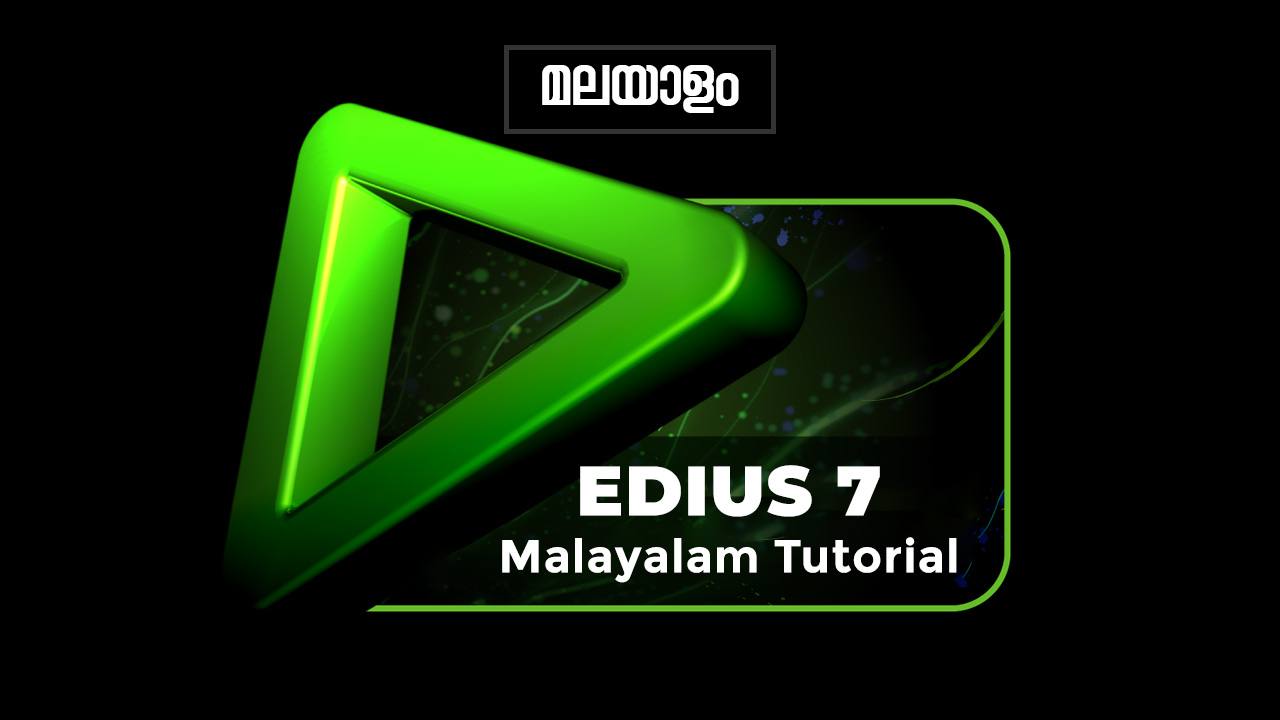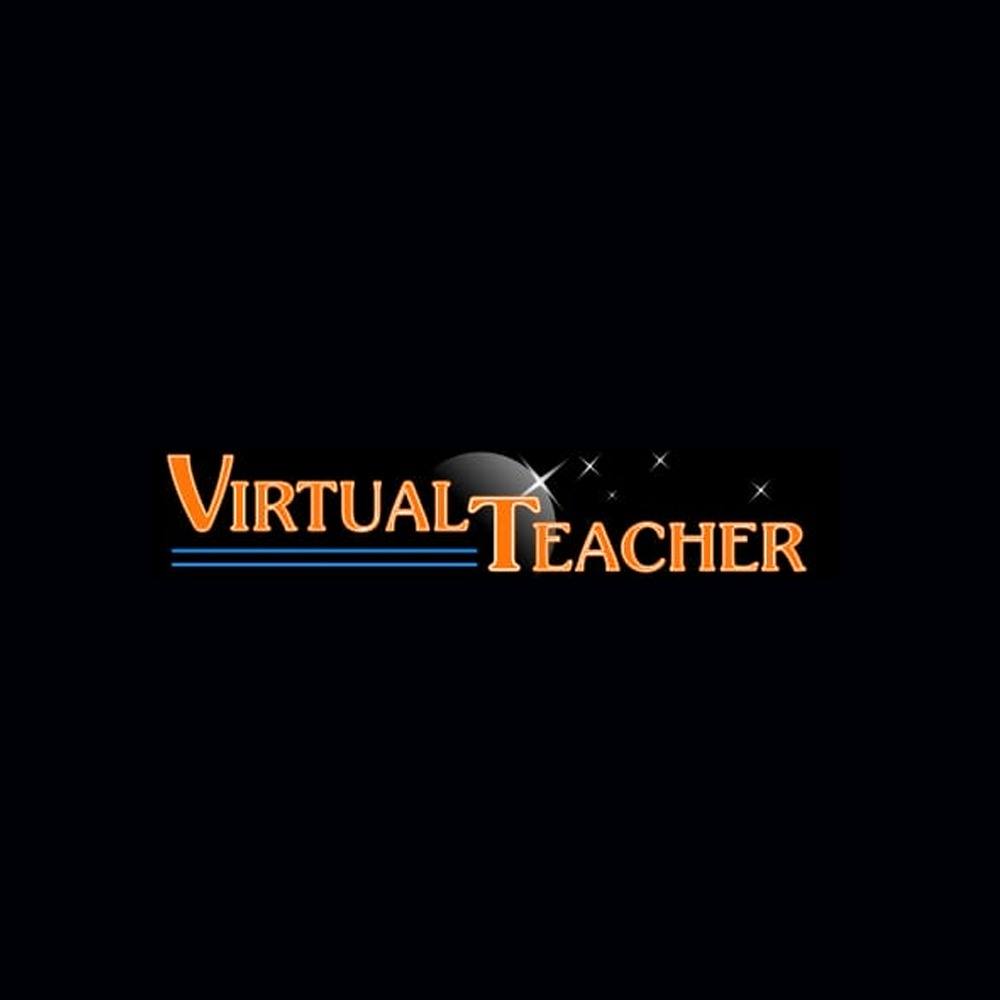PHOTOGRAPHY
SubCategories
PHOTOGRAPHY Courses
-
15 Classes
-
431 Minutes
-
1 Students
You will learn how to use this software starting from 0 and you will be able to make professional montages.
- 499.00₹
2000.00₹
What learn
- • Create New sequance • Sequance Settings
- • Monitor • Timeline • Add Audio and Video Tracks
- • Expand and trim Clips • Cut a clip • Inster over write and snap • copy paste, Duplicae clips • Link and Unlink med...
- • Search a Clip • Duplicate sequence
- • Crop • Anchor • Postiton • Stretch • Rotate • Opacity • 2D & 3D Layouter • Animation • Rendering
- • Blend Filters • Blur, Noice, Block Color • Combain Filter • Emboss, Gussine Blur • Loop Slide, Mirror, Mosaic, Mas...
- • Blend Filters • Blur, Noice, Block Color • Combain Filter • Emboss, Gussine Blur • Loop Slide, Mirror, Mosaic, Mas...
- • Masing Mode • Blednign Mode
- • 3 way color corrector • Shadow, Midtone, High lights • Creating Cinematil Look • Monotone • Sincity Effects • Chr...
- • Chroma Key • Luminancekey • Track Matte
- • Print to file • Different types of Exporting Presets • Batch Exporting • AAF Exporting
- • Edius and Adobe Audition
-
20 Classes
-
405 Minutes
-
3 Students
Learn Video Editing in Adobe Premiere Pro with Color Correction & Color Grading and Professional Video Editing practices
- 499.00₹
2000.00₹
What learn
- • How to open software • Welcome Screen • New Project • Project Setting
- • Layer Mode, Pick A Filter Type on Layer Panel • kind, Name, Effect, Mode, Attribute, Color, Smart Object, Selected...
- • Pencil Tool • Brush Options • Brush Effects • Creating New Brushes • Brush Mode , Brush Opacity • Brush Flow...
- • Ripple Delete, Drop & Drag import • Clip menu import, Zoom out & Zoom in • Selection Tool, Snap, Marker, Program Mon...
- • New Sequance Settings, Convert Clip to Sequance • Enable timeline window, Editing Biginings, Preview Rendering • Era...
- • Selection & Track tools • Ripple Edit & Rolling Edit tools • Sip Tool
- • Key Frame • Postion • Scale • Rotation • Opacity • Blending mode
- • Auto Contrast • Auto Level, Convolution Kernel • Extract, Levels • Lighting Effects, ProcAmp • Shadow and Highlih,...
- • Video Transition • Transition Settings • Dip to Black • Dip to White • Apply transion in Multi Clips • Speed an...
- • Time ReMapping • Masking • Animate Masking Clip • Alfa and Luma • Masking Text • Image Matting Key • Liner wipe
- • Fast color correction • 3way color corrector • Night Effect, CC camera Effects • Save color correction as a preset...
- • Grabage matting
- • Selective collor Effect • Color channel Ghost Effect
- • Create Title • Title Window, Title Tool • Align Title, Font • Font size, Font Color • Title Style, Create New Sty...
- • Audio Track • Audio wave form • Volume Increase and Decrease • Audio Effects • Audio automation
- • Noice Reducing
- • Export Settings • Export project as Video/Audio/Image
- • Create Film Trailer • Rendering a project