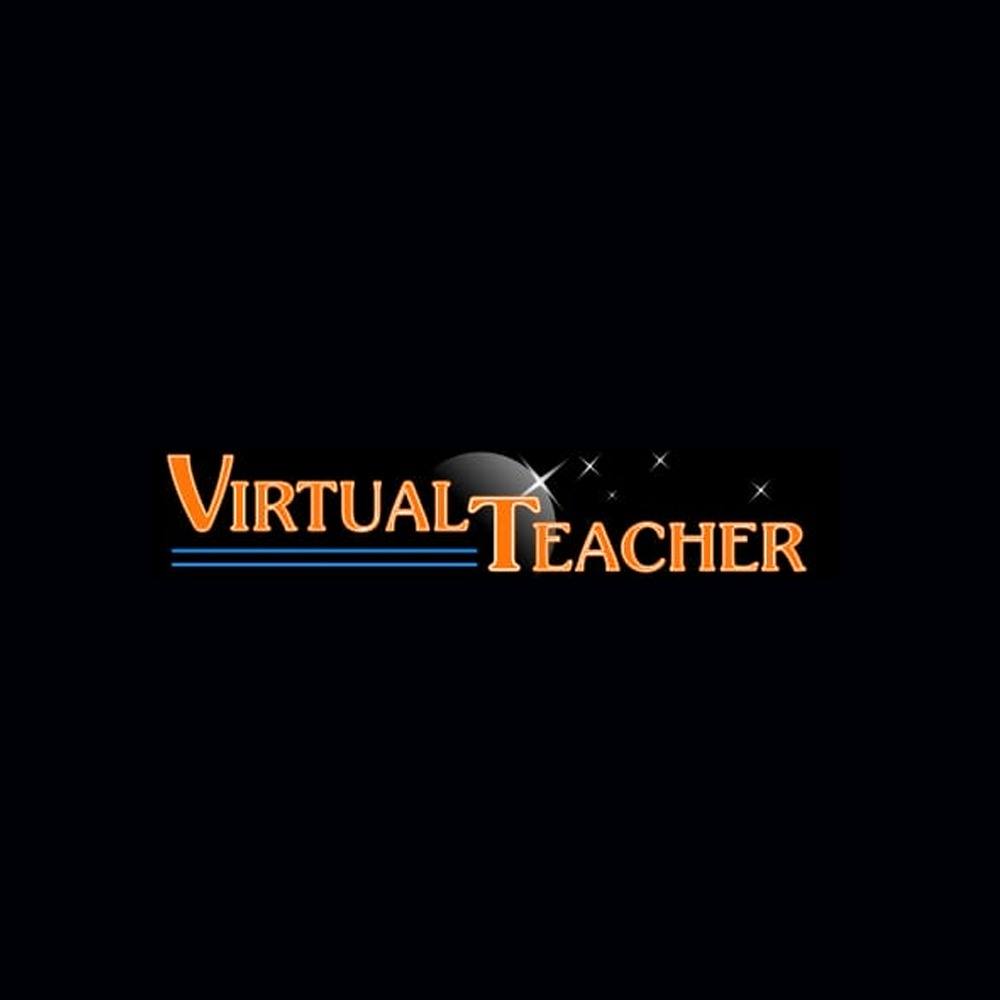DESIGN
SubCategories
DESIGN Courses
-
15 Classes
-
406 Minutes
-
1 Students
Introductory course on web hosting, domain registration, and how you can easily publish and edit your website online.
- 499.00₹
2000.00₹
What learn
- • Web Hosting (Free)
- • Introduction of web designing • HTML • HTML Structure • HTML Code Editor
-
10 Classes
-
199 Minutes
-
1 Students
Become an Adobe InDesign CC Master: Learn the complete InDesign workflow to create PDFs, eBooks, pamphlets, and more!
- 499.00₹
2000.00₹
What learn
- • Introducing welcome screne • Workspace enveronment • Creating new document & Document set up • Messurments • All a...
- • Selection tools and manupulation tools • Pen tool and controls • Pencil tool and controls • Frame tools and shape t...
- • Moving and resizing text frame • Auto text frame • Text pasting • Importing text file • Threading text frame • Au...
- • Introduction to layers • Creating new layer • Moving and coping to layer • Duplicating, Deleting and moving • Past...
- • Align and distributing • Order of object • Locking object • Drop shadow and fether • Effects • Cliping path • Gr...
- • Align and distributing • Order of object • Locking object • Drop shadow and fether • Effects • Cliping path • Gr...
- • Creating and importing table • Moving around a table • Selecting cells • Resizing rows and coloms • Incerting colo...
- • Placing graphics • Save and save as • Exporting PDF • Exporting JPG • Links • Link informatons window
- • Creating book • Table of contents • Color seperations • Vewing seperations • Ink manager • Flatner prevew • Pref...
- • Designing a book • Document set up • Designing front page • Pasting or tyuping text • Designing back page • In th...
-
16 Classes
-
333 Minutes
-
0 Students
Video Player, Banner. Slide Show, Animations and Much More
- 499.00₹
2000.00₹
What learn
- • How to open Flash application • Welcome screen • Creating a New Document • New from template • Document properties...
- • Basic Geometric shape tools • Line tool • Sub selection tool • Undo & Redo • Rectangle tool • Basic object editin...
- • Using fill and stroke controls • Ink bottle & Paint bucket tool • Choosing line styles • Controlling Stroke Scale b...
- • Putting Selection Tools to Work • The Selection tool • The Lasso tool • The Sub selection tool • Free transform...
- • Typing • Break Apart • Import an Image • Image in a Shape • Library • Bitmap to Vector
- • Hide Layer • Lock Layer • Layer Properties • Layer Mask
- • Graphic • Library • Convert to Symbol • Movie Clip • Button • Button Frames • 3D tools • Filters in Flash
- • Rotation • Classic Tween • Shape Tween • Shape Hint • Ease • Animating Colors • Animating Filters • Motion Guid...
- • Import Sound • Sound Editing • Library • Import Video
- • Save • Save As • Open • Publish • Export
- • Movie clip controls • Play • Stop • Stop all sounds • Get URL • Load movie • Unload movie • FS command • Switc...
- • new features of • Adobe Flash CS5
-
11 Classes
-
169 Minutes
-
3 Students
Discover how 2D animations are made, how simply you can create your own, and share your animation with the world!
- 499.00₹
2000.00₹
What learn
- • Traditional 2Danimation .digital animation Software’s • Drawing for animation (warming-up, sketching, • line of act...
- • storyboard, bg, lay-outs, dubbing • Layers
- • Drawing and animation within FLASH • Frame to frame animation • Tween animation • Motion tween and shape tween S...
- • Testing and previewing animation • Motion guide • Plane animation • Leaf animation
- • Trace bitmap • Coloring and shading • Manual tracing • Walk cycle animation • Eye blink animation
- • Trace bitmap • Coloring and shading • Manual tracing • Walk cycle animation • Eye blink animation
- • Introducing a completed production output • Using symbols and creating library • Mouth sync animation
- • Rendering output • Final editing
- • Slow in or slow out • Anticipation • Overlapping-follow through action • Path of action • Settling • Cushion
- • Custom ease in or ease out
- • Sample Work 2