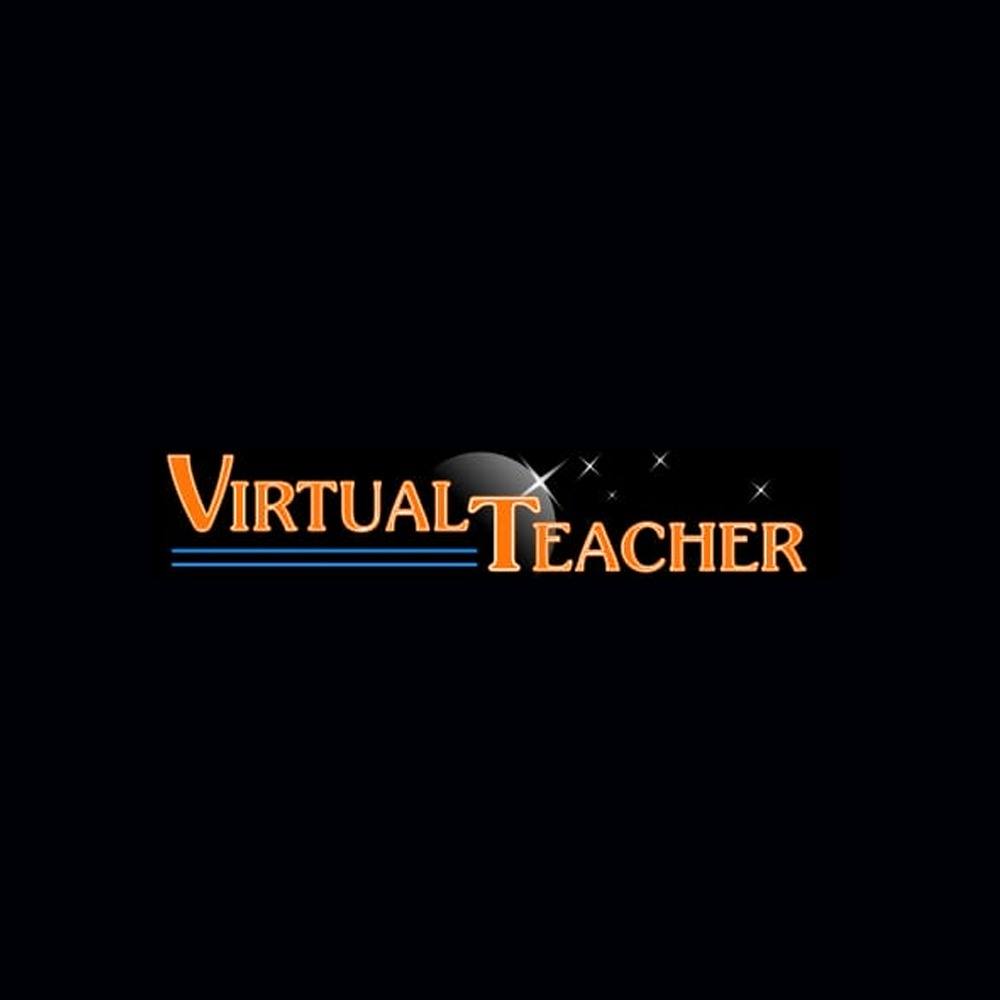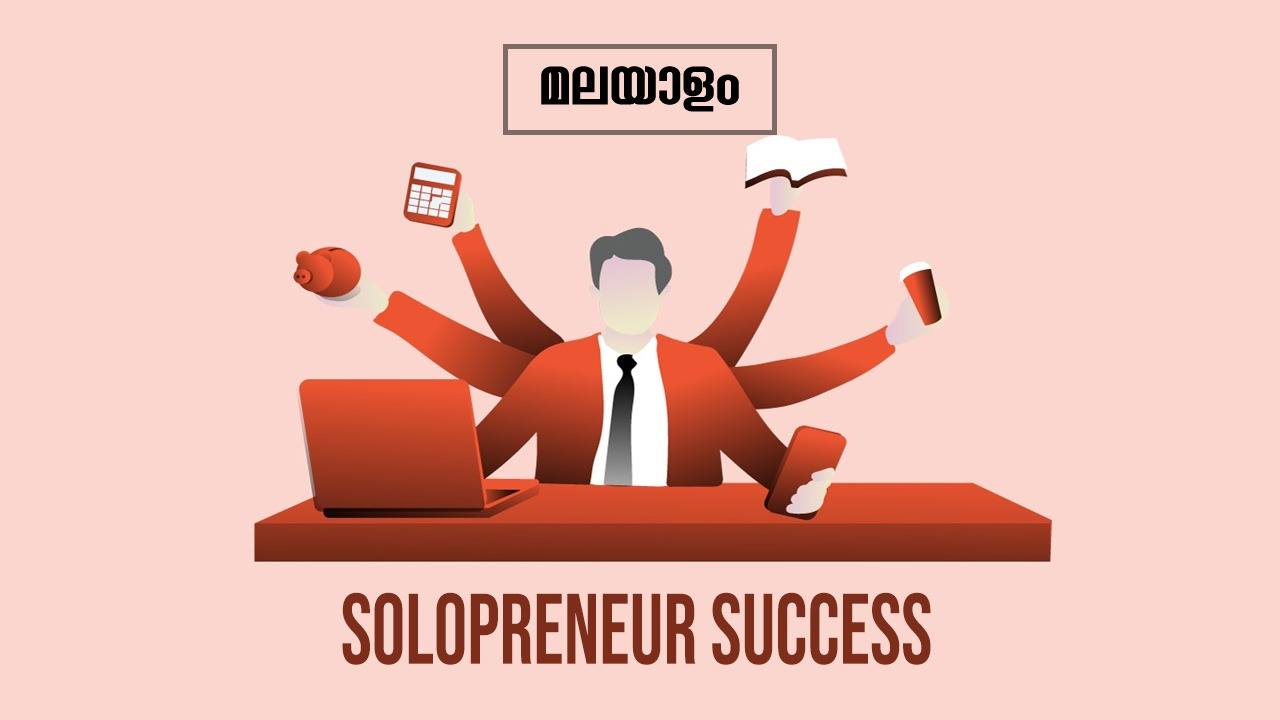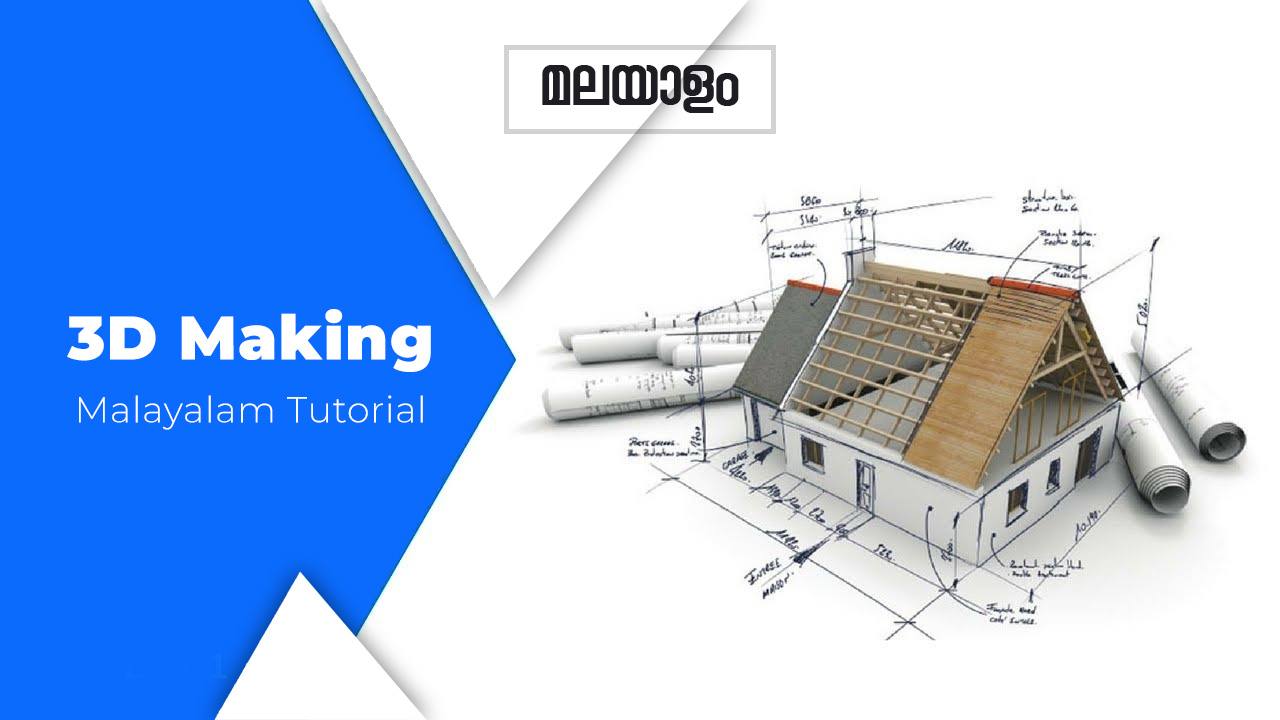Getting started with the flash soft ware
Adobe Flash Malayalam Tutorial
- (0 Reviews)
- 0 students enrolled
Adobe Flash Malayalam Tutorial
Video Player, Banner. Slide Show, Animations and Much More
- (0 Reviews)
- 0 students enrolled
Whatlearn
- • How to open Flash application • Welcome screen • Creating a New Document • New from template • Document properties...
- • Basic Geometric shape tools • Line tool • Sub selection tool • Undo & Redo • Rectangle tool • Basic object editin...
- • Using fill and stroke controls • Ink bottle & Paint bucket tool • Choosing line styles • Controlling Stroke Scale b...
- • Putting Selection Tools to Work • The Selection tool • The Lasso tool • The Sub selection tool • Free transform...
- • Typing • Break Apart • Import an Image • Image in a Shape • Library • Bitmap to Vector
- • Hide Layer • Lock Layer • Layer Properties • Layer Mask
- • Graphic • Library • Convert to Symbol • Movie Clip • Button • Button Frames • 3D tools • Filters in Flash
- • Rotation • Classic Tween • Shape Tween • Shape Hint • Ease • Animating Colors • Animating Filters • Motion Guid...
- • Import Sound • Sound Editing • Library • Import Video
- • Save • Save As • Open • Publish • Export
- • Movie clip controls • Play • Stop • Stop all sounds • Get URL • Load movie • Unload movie • FS command • Switc...
- • new features of • Adobe Flash CS5
CourseContent
Requirements
- adobe flash software
Description
This course provides a solid foundation in Adobe Flash and shows how to create an assortment of Flash content. We show how to create a new project, structure document layers and arrange objects on the Timeline, and how to get started drawing basic shapes and incorporate text, images, audio, and video. The course also explains the different types of symbols and tweens in Flash, and how to use them to build and animate content.
Recent Courses
- September, 26th 2022
- 0
Things to keep in mind while creating or updating a personal brand
- 99.00₹
3999.00₹
- September, 20th 2021
- 4
This course will give you all the tools that you need to be a successful freelancer
- 99.00₹
3999.00₹
- August, 13th 2021
- 0
How to get started, organized, increase efficiency, and maximize productivity while working in your home environment.
- 79.00₹
800.00₹
- September, 26th 2022
- 5
Understand what influence really is and become an influence master
- 89.00₹
1999.00₹
- October, 13th 2021
- 1
Tips for spending your time efficiently and becoming successful
- 65.00₹
1199.00₹