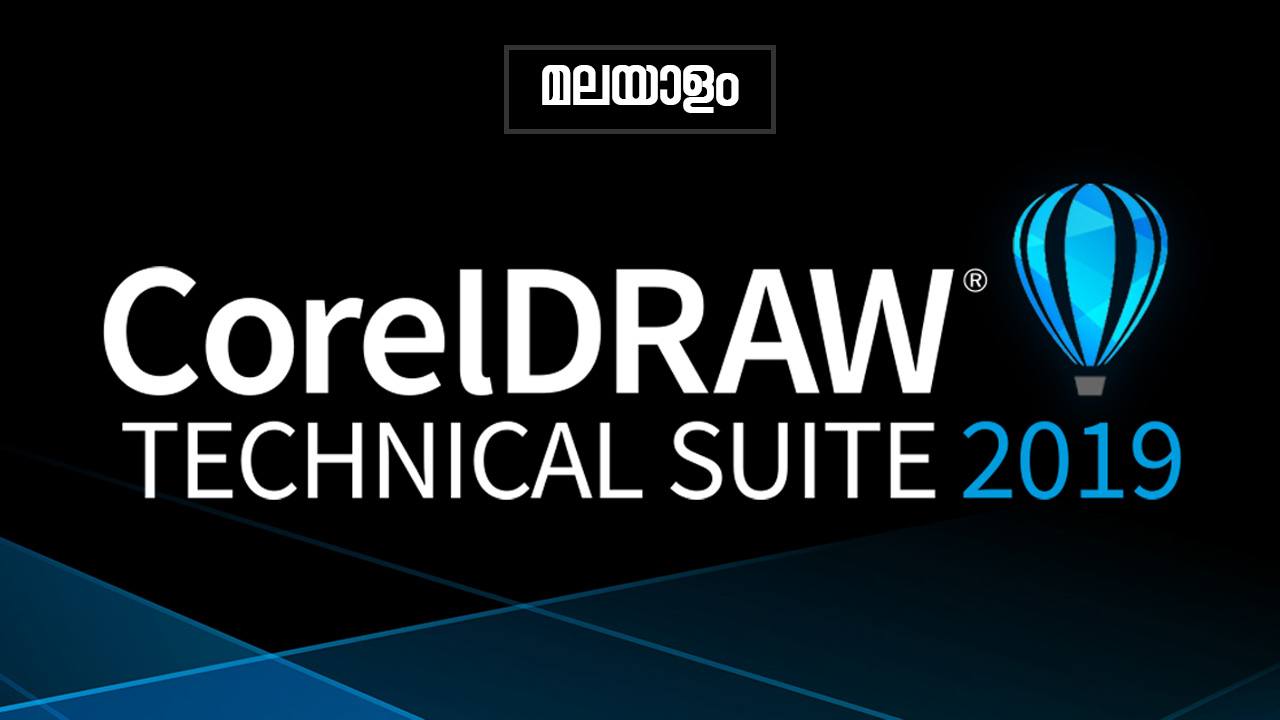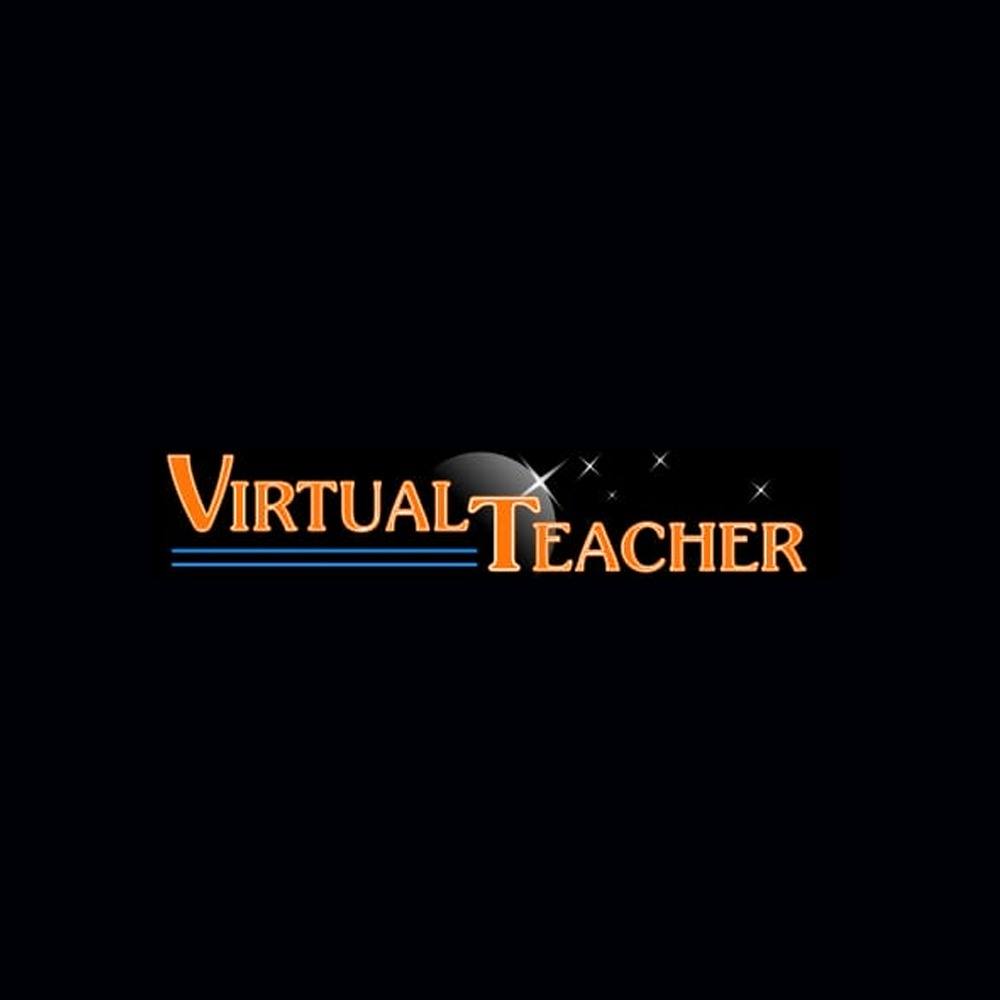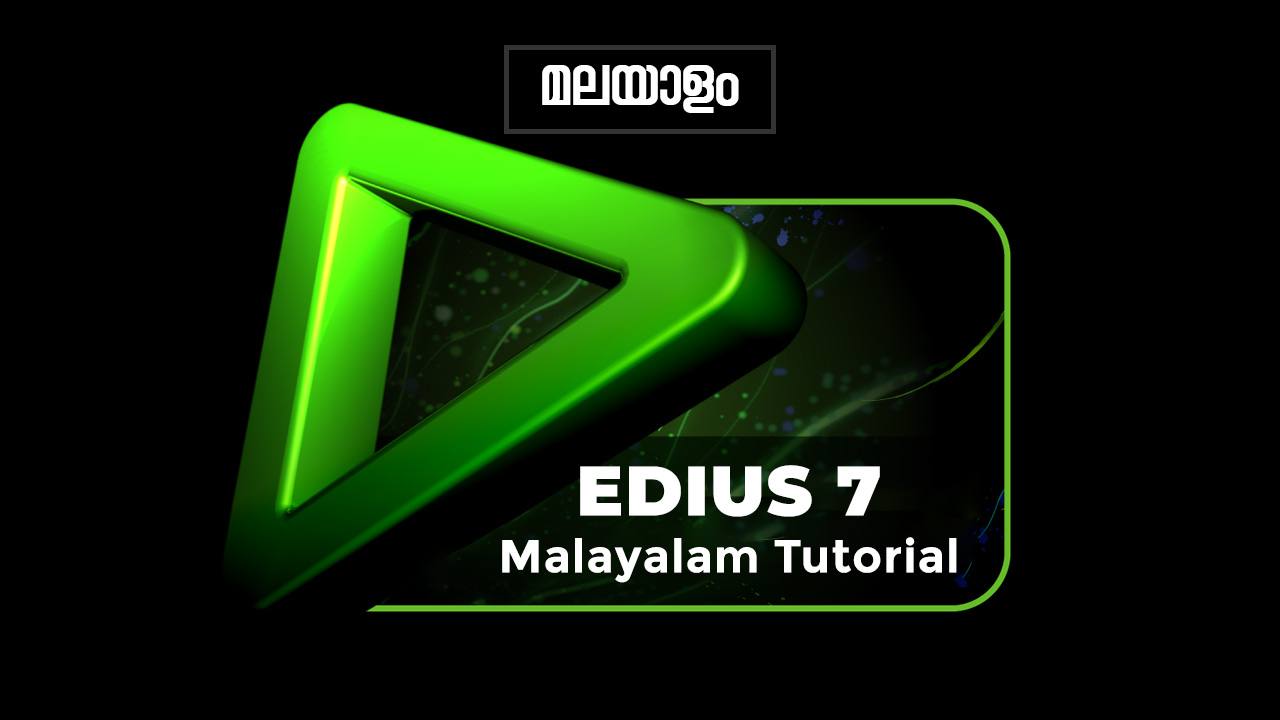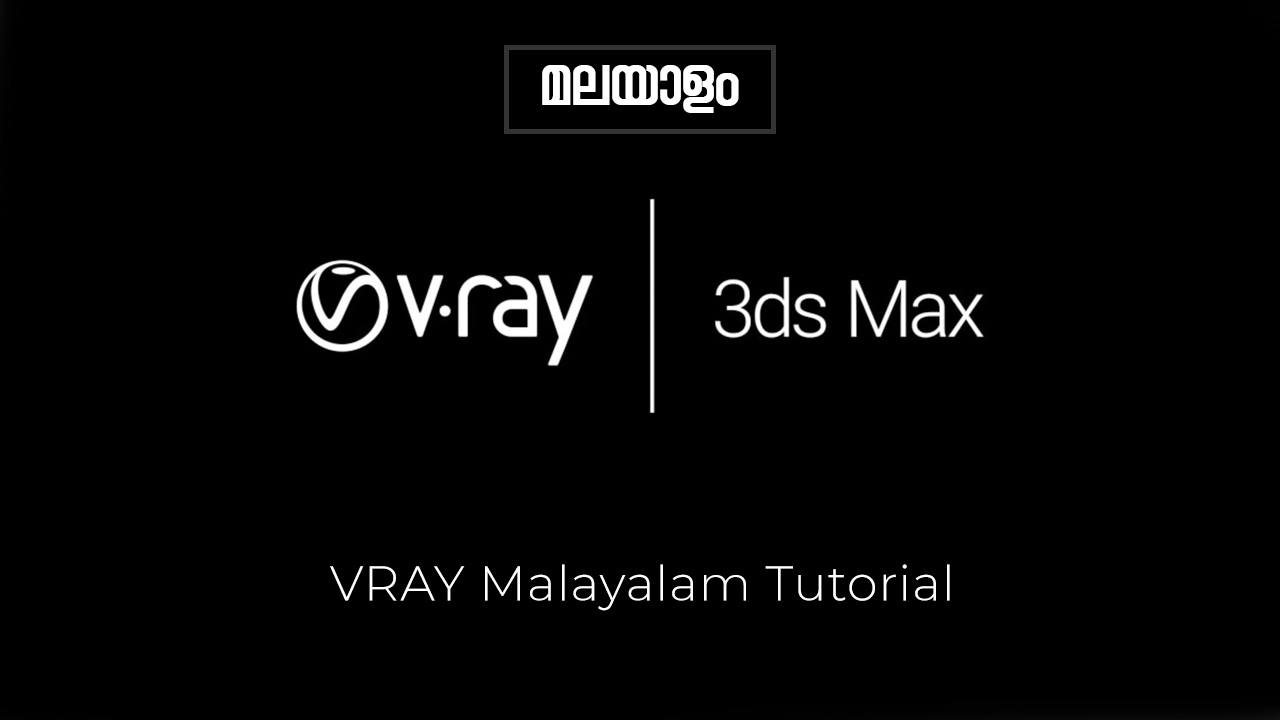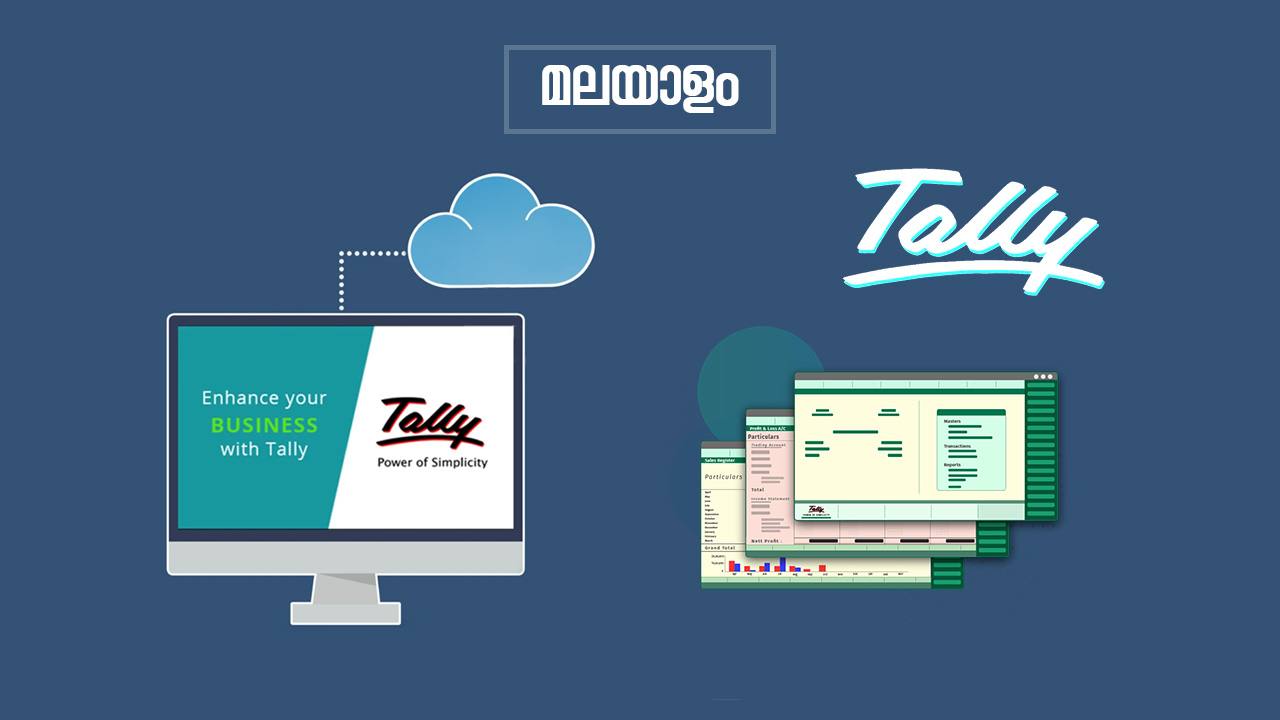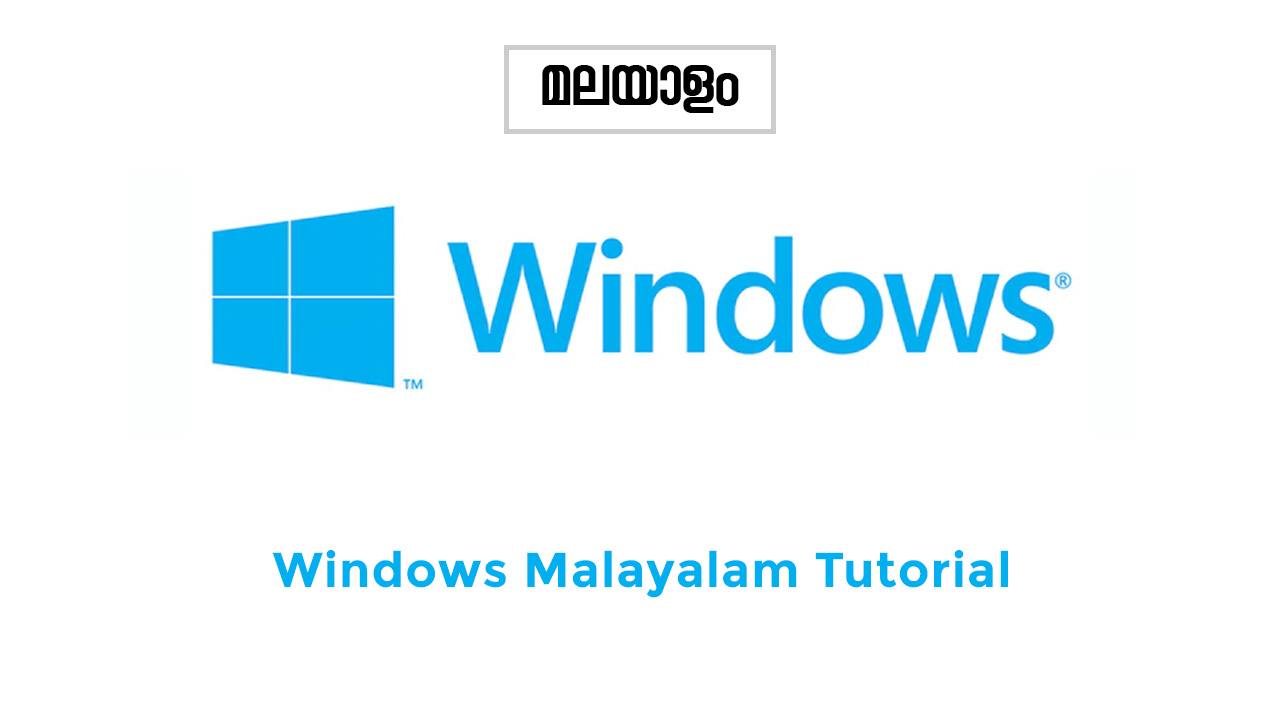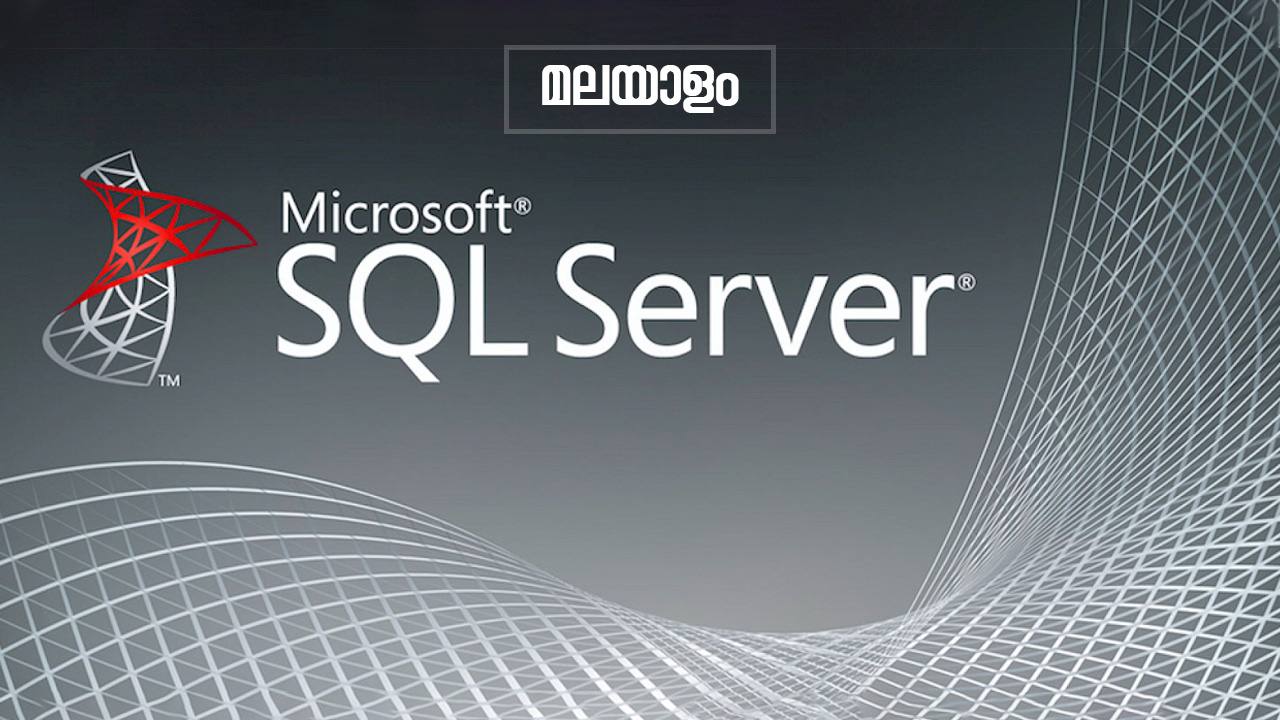Photoshop
Photoshop Courses
-
8 Classes
-
256 Minutes
-
2 Students
Learn how to design in Corel DRAW with these easy-to-follow Corel Draw lessons. Learn Corel Draw online.
- 499.00₹
2000.00₹
-
15 Classes
-
431 Minutes
-
1 Students
You will learn how to use this software starting from 0 and you will be able to make professional montages.
- 499.00₹
2000.00₹
What learn
- • Create New sequance • Sequance Settings
- • Monitor • Timeline • Add Audio and Video Tracks
- • Expand and trim Clips • Cut a clip • Inster over write and snap • copy paste, Duplicae clips • Link and Unlink med...
- • Search a Clip • Duplicate sequence
- • Crop • Anchor • Postiton • Stretch • Rotate • Opacity • 2D & 3D Layouter • Animation • Rendering
- • Blend Filters • Blur, Noice, Block Color • Combain Filter • Emboss, Gussine Blur • Loop Slide, Mirror, Mosaic, Mas...
- • Blend Filters • Blur, Noice, Block Color • Combain Filter • Emboss, Gussine Blur • Loop Slide, Mirror, Mosaic, Mas...
- • Masing Mode • Blednign Mode
- • 3 way color corrector • Shadow, Midtone, High lights • Creating Cinematil Look • Monotone • Sincity Effects • Chr...
- • Chroma Key • Luminancekey • Track Matte
- • Print to file • Different types of Exporting Presets • Batch Exporting • AAF Exporting
- • Edius and Adobe Audition
-
17 Classes
-
623 Minutes
-
4 Students
This Adobe Photoshop Essentials course will teach you Photoshop Retouching as well as Photoshop for graphic design.
- 499.00₹
2000.00₹
What learn
- Measurement Units, Resolution, Pixels Background Contents Color Mode Move Tool Rectangular Marquee Tool Ellipt...
- • Creating New Layers • Layer Mode • Pick A Filter Type on Layer Panel • kind, Name, Effect, Mode, Attribute, Colo...
- • Pencil Tool • Brush Options • Brush Effects • Creating New Brushes • Brush Mode • Brush Opacity • Brush Fl...
- • Adding an Anchor Point • Delete Anchor Point • Convert Point Tool • Editing Straight Path • Curved Path Editin...
- • About The Type Layer • Point and Paragraph Text Creation • Choosing a Font • Changing Type Color • Choosing a...
- • Background Eraser Tool Limits, • Tolerance, Protect Foreground Color • Magic Eraser Tool Contiguous, Opacity • His...
- • Mode, Strength, Sample all Layers • Blur Filter • Average Blur • Blur More • Box Blur • Gaussian Blur • Lens...
- • Mode, Strength, Sample all Layers, Protect Detail • Smudge Tool • Mode, Strength, Sample all Layers, Finger Paintin...
- • Ratio • Straighten • Overlay Options • Rule Of Thirds • Grid • Diagonal • Triangle • Golden Ratio • Golden...
- • Sample Size • Sample • Color Sampler Tool • Ruler Tool • Note Tool • Count Tool • Spot Healing Brush Tool • Pro...
- • Reveal All, Hide All, Reveal Selection, Hide Selection • Delete, Enable, Disable, Link, pply • Vector Mask • Reveal...
- • Filters gallery • Diffuse Glow • Zig Zag • Noise, emboss • Crosshatch etc. • Fade Filter Gallery • Color Balanc...
- • Select faces • Feather • Curves • Co lour correction • Photo merge • Load layers • Mask • Mask Properties • Ma...
- • Create frame animation • New file properties • Add layer and draw • Play animation • Time setting • Export to GIF...
- • Passport size • Crop and re size • Remove background • Adding stroke • Setting photos • Print setting • Batch an...
- • Select the Image to Process • Select the location to save • Fyle Type – Jpg, PSD, Tiff • Delete All Empty Layers •...
- • New Document Setting • Create Logo • Create Heading • Select and crop image • Adding layers • Insert text • Crea...
-
20 Classes
-
405 Minutes
-
3 Students
Learn Video Editing in Adobe Premiere Pro with Color Correction & Color Grading and Professional Video Editing practices
- 499.00₹
2000.00₹
What learn
- • How to open software • Welcome Screen • New Project • Project Setting
- • Layer Mode, Pick A Filter Type on Layer Panel • kind, Name, Effect, Mode, Attribute, Color, Smart Object, Selected...
- • Pencil Tool • Brush Options • Brush Effects • Creating New Brushes • Brush Mode , Brush Opacity • Brush Flow...
- • Ripple Delete, Drop & Drag import • Clip menu import, Zoom out & Zoom in • Selection Tool, Snap, Marker, Program Mon...
- • New Sequance Settings, Convert Clip to Sequance • Enable timeline window, Editing Biginings, Preview Rendering • Era...
- • Selection & Track tools • Ripple Edit & Rolling Edit tools • Sip Tool
- • Key Frame • Postion • Scale • Rotation • Opacity • Blending mode
- • Auto Contrast • Auto Level, Convolution Kernel • Extract, Levels • Lighting Effects, ProcAmp • Shadow and Highlih,...
- • Video Transition • Transition Settings • Dip to Black • Dip to White • Apply transion in Multi Clips • Speed an...
- • Time ReMapping • Masking • Animate Masking Clip • Alfa and Luma • Masking Text • Image Matting Key • Liner wipe
- • Fast color correction • 3way color corrector • Night Effect, CC camera Effects • Save color correction as a preset...
- • Grabage matting
- • Selective collor Effect • Color channel Ghost Effect
- • Create Title • Title Window, Title Tool • Align Title, Font • Font size, Font Color • Title Style, Create New Sty...
- • Audio Track • Audio wave form • Volume Increase and Decrease • Audio Effects • Audio automation
- • Noice Reducing
- • Export Settings • Export project as Video/Audio/Image
- • Create Film Trailer • Rendering a project
-
15 Classes
-
190 Minutes
-
1 Students
Create stunning Motion Graphics, VFX Visual Effects & VFX Compositing with hands-on tutorials
- 499.00₹
2000.00₹
What learn
- Chroma
- Motion Tracking
- Camera Tracking
- 3D
- Animation
- Matt Painting
- Convert Images to Video
- Explosions
-
8 Classes
-
185 Minutes
-
1 Students
Learn the essential tools of Vray. Lighting, HDR, IES, Cameras, Materials and Render Settings in Vray with 3ds Max
- 499.00₹
2000.00₹
What learn
- Settings and Rendering
- Exterior 3D Modeling
- Interior 3D Modeling
-
15 Classes
-
406 Minutes
-
1 Students
Introductory course on web hosting, domain registration, and how you can easily publish and edit your website online.
- 499.00₹
2000.00₹
What learn
- • Web Hosting (Free)
- • Introduction of web designing • HTML • HTML Structure • HTML Code Editor
-
17 Classes
-
570 Minutes
-
4 Students
Learn Tally from basic to advanced - Accounting, Inventory, GST, GTA, Banking, Payroll and Manufacturing.
- 499.00₹
2000.00₹
What learn
- • company creation • select company • Back up and Restore • General C features of Gateway of Tally
- • Banking • Cheque printing • Cheque register • bank reconciliation • Deposit slip • Payment advice • Reports • b...
- • Select company • Shut company • Date changing • Period selection • Company information • Alter company • Split...
- Creation and alteration of voucher types Introduction of payment, Contra, receipt, sales, purchase and Journal vouche...
- • Configuration of numeric symbols • Configuration settings of accounts • Inventory information • Voucher entry confi...
- • Options available in licensing, • How to activate a new license, • How to reactivate tally used on other computer t...
- • Features enabling • Unit creation • Attendance, Employee group, • Employee category, employees
- • Entering salary details, attendance creation,
- • Payroll report, Preparing • payment advice
- • Features enabling as per accounts only company , • Creation of ledgers, • Groups and Voucher Types, • How to ente...
- • Sales vouchers with sales tax , • Accounting of credit sales and cash sales , • Purchase vouchers with purchase tax...
- • Enabling company features, • Creation of groups , • Ledgers, and voucher types as required, • Enabling vat details...
- • Creation of company with account sand inventory features, • Enabling company features as per the nature of company....
- • Creation of a company with accounts with inventory , • Creation of stock group, • Creation of stock category in mult...
- • Alternate unit creation , • Sales invoice creation with tax, • Purchase voucher entry with tax, • View of stock s...
-
15 Classes
-
132 Minutes
-
2 Students
If you want to learn how to administrate the Windows Server operating system quickly and easily, this is the course you have..
- 499.00₹
2000.00₹
What learn
- • Welcome Screen • Tiles in Windows8 • Desktop • Folder and Icons • Date and time settings • Drives in Windows 8 •...
- • Types of Files • Driver Classification • Save File • Arrange Files • Create Folder • Arrange Files in Folder • D...
- • Delete Files • Recycle Bin • Restoring Files from Recycle • Delete Permanently • Create Files and folders shortcut...
- • View Properties • Sort Files in a folder or Drive • Different Grouping Options • Folder Advanced Options • Set Fol...
- • Optimize Drive Space • Different Drive Settings • How to Format a drive • Folder Settings • Different View Panels
- • Set Image Slide as Desktop Background • Change Windows Graphical Styles • Sound Settings in Windows 8 • Screen Save...
- • Application Notifications • Action Center • System Device Settings • Other Settings in Windows
- • Pictures options
- • Sticky Note options
- • Start Button • Multi Window • Devices • Second Screen • Windows properties
- • Change PC Settings • Personalise • User Account • Add Account
- • Shut Down • Control Panel Setting • System Restore • User Settings • 17Create Restore Point • Add printer • Fon...
- • Tiles in Windows 8.1 • Grouping Tiles in Windows 8.1 • Arranging Tiles • Ordering Tiles in Windows 8.1 • Side Bar...
- • Register in twitter • Invite peoples to twitter account • Follow accounts in twitter • Search other members in twit...
- • Transfer Large size by dropbox • Dropbox software • Share Files from dropbox • Wikipedia • Malayalam Wikipedia •...
- • Important Kerala Govt Dept websites • KSFE website • KSEB online payment • KWA online payment • Kerala Lottary on...
-
14 Classes
-
129 Minutes
-
2 Students
A comprehensive course to teach you how to complete SQL queries using Microsoft SQL Server and the T-SQL language.
- 499.00₹
2000.00₹
What learn
- • How to login in SQL Server • Introduction to Database • Difference between frontend software and backend software •...
- • Use of SQL • Data base in SQL • Tables in SQL Data base • Data Field • Data Record • Types of SQL • DML (Data Ma...
- • Different types of DDL • Use of DDL
- • Syntax of Create table query • Create table example "ALTER TABLE QUERY" • Syntax of Alter table query • Alter ta...
- • Different types of DML • "INSERT QUERY11,Syntax of Insert query • Working example of insert query • Insert values f...
- • Use of Update Query • Syntax of Update Query • Working Example of Update query • "DELETE QUERY" • Syntax of De...
- • Order by Clause • Syntax of Order by • Working Example of Order by AND---OR" • Use of "AND---OR" • Combine wher...
- • Use of "IN" • Operator in select query • Syntax of "IN" Operator • Working Example of "IN" Operator "BETWEEN -AN...
- • Use of "UNION" • Combine select query by using "UNION" • Syntax of "UNION" • Working Example of "UNION" • "INTERSE...
- • Syntax of Built in Functions • Different types built in Functions • Examples of Built in functions • "SELECT INTO Q...
- • How to join more than one table • Use of keys in SQL, Primary Key • Introduction to Primary Key • Syntax to create...
- • Use of "INDEX" • Advantages of Index • Syntax to create an Index • Syntax to Drop an Index Working Example to crea...
- • How to create a virtual copy of table • Use of "VIEW" • Syntax to create "VIEW" • Sub quires • Working example of...
- • How to create procedures • Advantages of Procedures • Syntax to create procedures • Calling Procedures • Declaring...