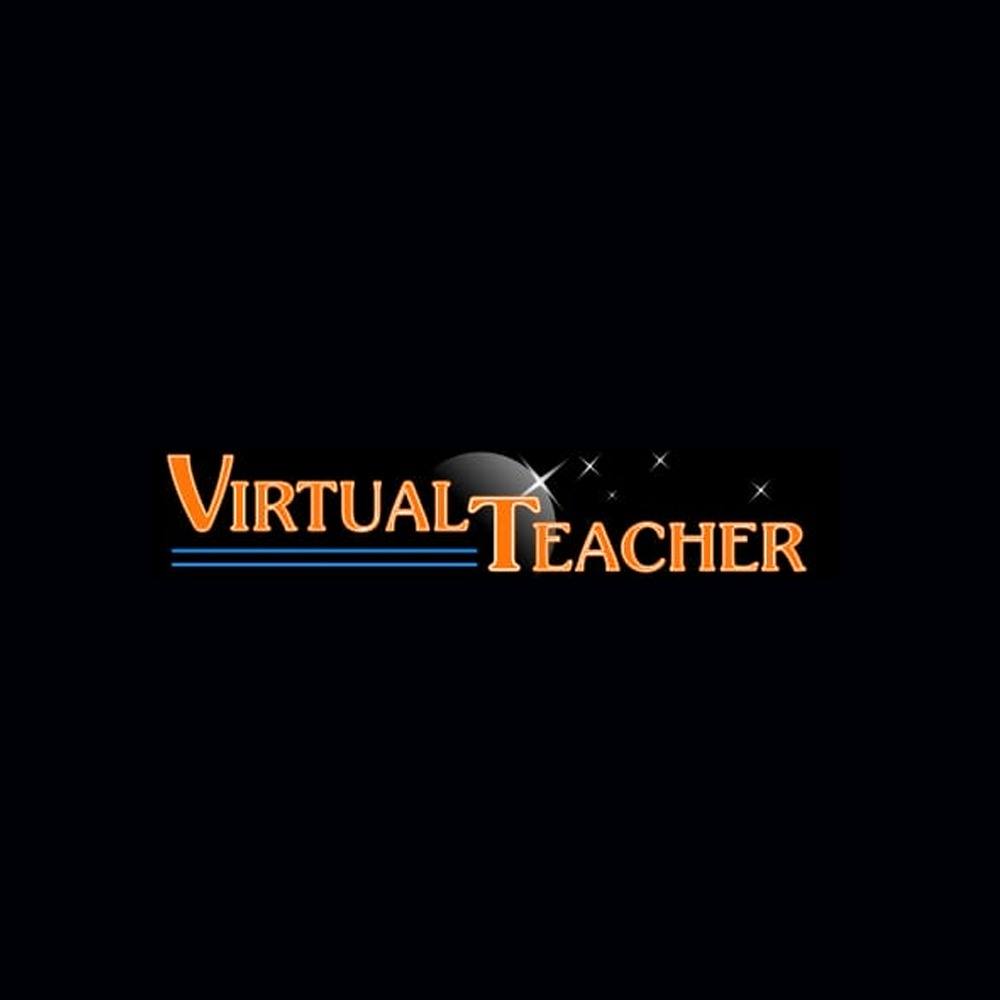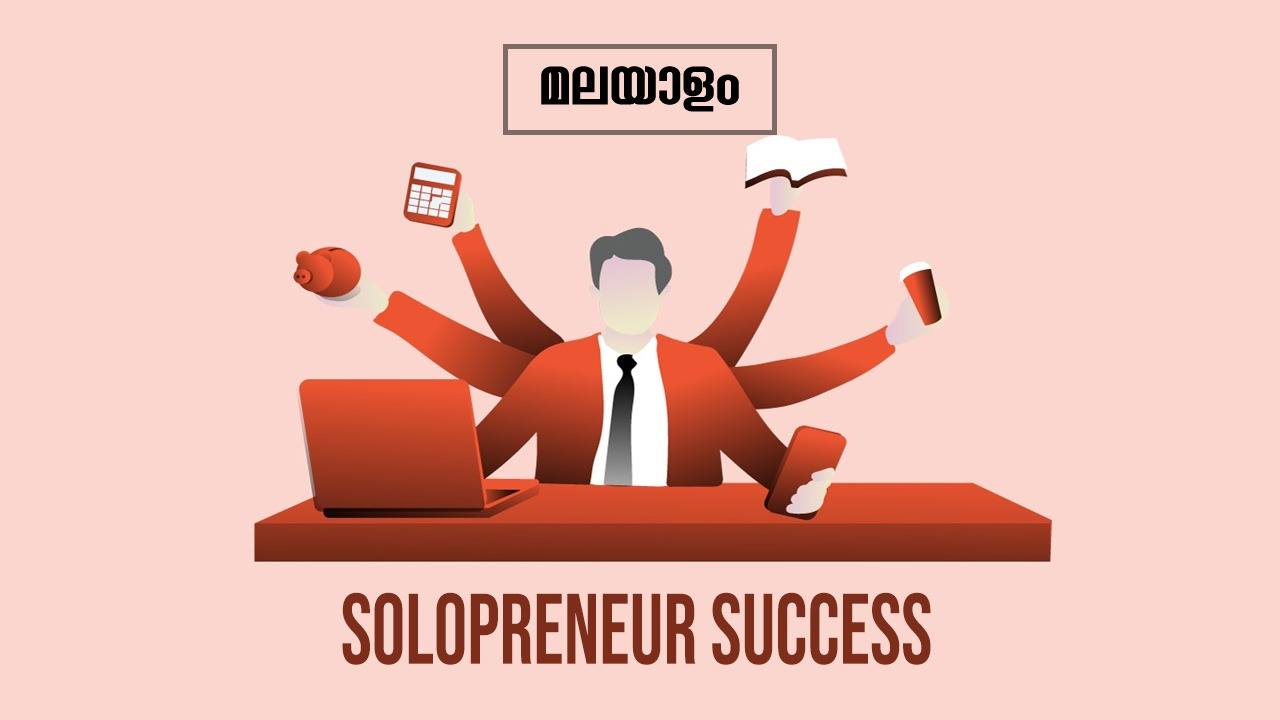Getting started with Photoshop CC
Photoshop CC Malayalam Tutorial
-
- 5 rating
- (1 Reviews)
- 4 students enrolled
Photoshop CC Malayalam Tutorial
This Adobe Photoshop Essentials course will teach you Photoshop Retouching as well as Photoshop for graphic design.
-
- 5 rating
- (1 Reviews)
- 4 students enrolled
Whatlearn
- Measurement Units, Resolution, Pixels Background Contents Color Mode Move Tool Rectangular Marquee Tool Ellipt...
- • Creating New Layers • Layer Mode • Pick A Filter Type on Layer Panel • kind, Name, Effect, Mode, Attribute, Colo...
- • Pencil Tool • Brush Options • Brush Effects • Creating New Brushes • Brush Mode • Brush Opacity • Brush Fl...
- • Adding an Anchor Point • Delete Anchor Point • Convert Point Tool • Editing Straight Path • Curved Path Editin...
- • About The Type Layer • Point and Paragraph Text Creation • Choosing a Font • Changing Type Color • Choosing a...
- • Background Eraser Tool Limits, • Tolerance, Protect Foreground Color • Magic Eraser Tool Contiguous, Opacity • His...
- • Mode, Strength, Sample all Layers • Blur Filter • Average Blur • Blur More • Box Blur • Gaussian Blur • Lens...
- • Mode, Strength, Sample all Layers, Protect Detail • Smudge Tool • Mode, Strength, Sample all Layers, Finger Paintin...
- • Ratio • Straighten • Overlay Options • Rule Of Thirds • Grid • Diagonal • Triangle • Golden Ratio • Golden...
- • Sample Size • Sample • Color Sampler Tool • Ruler Tool • Note Tool • Count Tool • Spot Healing Brush Tool • Pro...
- • Reveal All, Hide All, Reveal Selection, Hide Selection • Delete, Enable, Disable, Link, pply • Vector Mask • Reveal...
- • Filters gallery • Diffuse Glow • Zig Zag • Noise, emboss • Crosshatch etc. • Fade Filter Gallery • Color Balanc...
- • Select faces • Feather • Curves • Co lour correction • Photo merge • Load layers • Mask • Mask Properties • Ma...
- • Create frame animation • New file properties • Add layer and draw • Play animation • Time setting • Export to GIF...
- • Passport size • Crop and re size • Remove background • Adding stroke • Setting photos • Print setting • Batch an...
- • Select the Image to Process • Select the location to save • Fyle Type – Jpg, PSD, Tiff • Delete All Empty Layers •...
- • New Document Setting • Create Logo • Create Heading • Select and crop image • Adding layers • Insert text • Crea...
Requirements
- Adobe Photoshop cc software
Description
ഫോട്ടോ, സിനിമ തുടങ്ങി ഇന്നു നിലവിലിരിക്കുന്ന ഒട്ടനവധി മേഖലകളിൽ ഒഴിച്ചു കൂടാൻ കഴിയാത്ത ഒരു സോഫ്ട്വെയറാണ് അഡോബ് ഫോട്ടോഷോപ്പ്. പഴയതും, ഏതെങ്കിലും രീതിയിൽ കേടുവന്നതുമായ ഇമേജുകളെ പൂർവ്വ സ്ഥിതിയിലാക്കുന്നതിനും, സ്പെഷ്യൽ ഇഫക്റ്റ് തുടങ്ങിയ സങ്കേതങ്ങൾ ഉപയോഗിക്കുന്നതിനും, ചലച്ചിത്രങ്ങളുടെ പോസ്റ്റ് പ്രൊഡക്ഷൻ ജോലികൾക്കും തുടങ്ങി വെബ് സൈറ്റുകൾ, അച്ചടി പ്രസിദ്ധീകരണങ്ങൾ തുടങ്ങിയ മേഖലകളിലെല്ലാം ഒഴിച്ചു കൂടാൻ കഴിയാത്ത സാന്നിദ്ധ്യമായി മാറിയിരിക്കുന്ന ഈ സോഫ്ട്വെയർ ഗ്രാഫിക്സ് ലോകത്ത് ഒരു വിപ്ലവം തന്നെ സൃഷ്ടിച്ച ഒന്നാണ്. ഫോട്ടോഷോപ്പിലെ എല്ലാ അടിസ്ഥാന ടൂളുകൾ മുതൽ പ്രൊഫഷണൽ ആയി ജോലി ചെയ്യാൻ ഒരാളെ പ്രാപ്തരാക്കുന്ന രീതിയിൽ ഈ ട്യൂട്ടോറിയലിൽ വിശദീകരിച്ചിട്ടുണ്ട്.
Recent Courses
- September, 26th 2022
- 0
Things to keep in mind while creating or updating a personal brand
- 99.00₹
3999.00₹
- September, 20th 2021
- 4
This course will give you all the tools that you need to be a successful freelancer
- 99.00₹
3999.00₹
- August, 13th 2021
- 0
How to get started, organized, increase efficiency, and maximize productivity while working in your home environment.
- 79.00₹
800.00₹
- September, 26th 2022
- 5
Understand what influence really is and become an influence master
- 89.00₹
1999.00₹
- October, 13th 2021
- 1
Tips for spending your time efficiently and becoming successful
- 65.00₹
1199.00₹