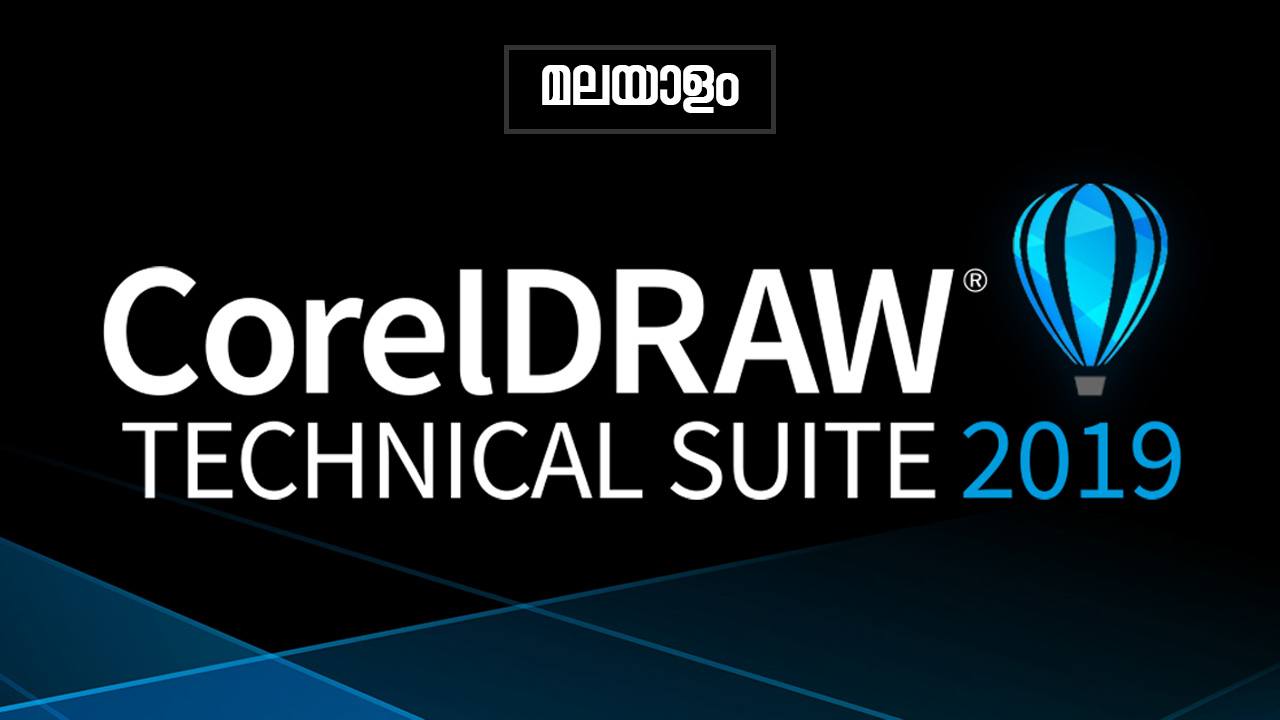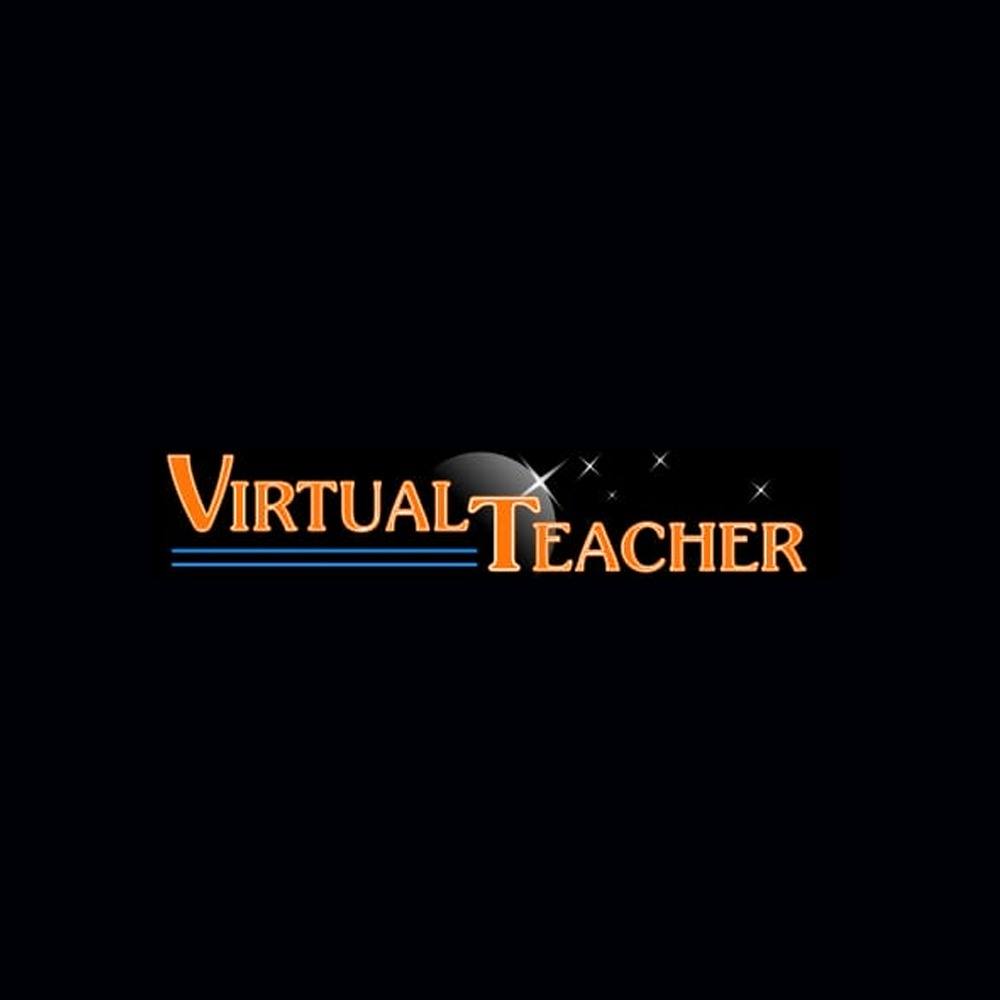Graphic Design
SubCategories
Graphic Design Courses
-
8 Classes
-
256 Minutes
-
2 Students
Learn how to design in Corel DRAW with these easy-to-follow Corel Draw lessons. Learn Corel Draw online.
- 499.00₹
2000.00₹
-
17 Classes
-
623 Minutes
-
4 Students
This Adobe Photoshop Essentials course will teach you Photoshop Retouching as well as Photoshop for graphic design.
- 499.00₹
2000.00₹
What learn
- Measurement Units, Resolution, Pixels Background Contents Color Mode Move Tool Rectangular Marquee Tool Ellipt...
- • Creating New Layers • Layer Mode • Pick A Filter Type on Layer Panel • kind, Name, Effect, Mode, Attribute, Colo...
- • Pencil Tool • Brush Options • Brush Effects • Creating New Brushes • Brush Mode • Brush Opacity • Brush Fl...
- • Adding an Anchor Point • Delete Anchor Point • Convert Point Tool • Editing Straight Path • Curved Path Editin...
- • About The Type Layer • Point and Paragraph Text Creation • Choosing a Font • Changing Type Color • Choosing a...
- • Background Eraser Tool Limits, • Tolerance, Protect Foreground Color • Magic Eraser Tool Contiguous, Opacity • His...
- • Mode, Strength, Sample all Layers • Blur Filter • Average Blur • Blur More • Box Blur • Gaussian Blur • Lens...
- • Mode, Strength, Sample all Layers, Protect Detail • Smudge Tool • Mode, Strength, Sample all Layers, Finger Paintin...
- • Ratio • Straighten • Overlay Options • Rule Of Thirds • Grid • Diagonal • Triangle • Golden Ratio • Golden...
- • Sample Size • Sample • Color Sampler Tool • Ruler Tool • Note Tool • Count Tool • Spot Healing Brush Tool • Pro...
- • Reveal All, Hide All, Reveal Selection, Hide Selection • Delete, Enable, Disable, Link, pply • Vector Mask • Reveal...
- • Filters gallery • Diffuse Glow • Zig Zag • Noise, emboss • Crosshatch etc. • Fade Filter Gallery • Color Balanc...
- • Select faces • Feather • Curves • Co lour correction • Photo merge • Load layers • Mask • Mask Properties • Ma...
- • Create frame animation • New file properties • Add layer and draw • Play animation • Time setting • Export to GIF...
- • Passport size • Crop and re size • Remove background • Adding stroke • Setting photos • Print setting • Batch an...
- • Select the Image to Process • Select the location to save • Fyle Type – Jpg, PSD, Tiff • Delete All Empty Layers •...
- • New Document Setting • Create Logo • Create Heading • Select and crop image • Adding layers • Insert text • Crea...
-
10 Classes
-
199 Minutes
-
1 Students
Become an Adobe InDesign CC Master: Learn the complete InDesign workflow to create PDFs, eBooks, pamphlets, and more!
- 499.00₹
2000.00₹
What learn
- • Introducing welcome screne • Workspace enveronment • Creating new document & Document set up • Messurments • All a...
- • Selection tools and manupulation tools • Pen tool and controls • Pencil tool and controls • Frame tools and shape t...
- • Moving and resizing text frame • Auto text frame • Text pasting • Importing text file • Threading text frame • Au...
- • Introduction to layers • Creating new layer • Moving and coping to layer • Duplicating, Deleting and moving • Past...
- • Align and distributing • Order of object • Locking object • Drop shadow and fether • Effects • Cliping path • Gr...
- • Align and distributing • Order of object • Locking object • Drop shadow and fether • Effects • Cliping path • Gr...
- • Creating and importing table • Moving around a table • Selecting cells • Resizing rows and coloms • Incerting colo...
- • Placing graphics • Save and save as • Exporting PDF • Exporting JPG • Links • Link informatons window
- • Creating book • Table of contents • Color seperations • Vewing seperations • Ink manager • Flatner prevew • Pref...
- • Designing a book • Document set up • Designing front page • Pasting or tyuping text • Designing back page • In th...