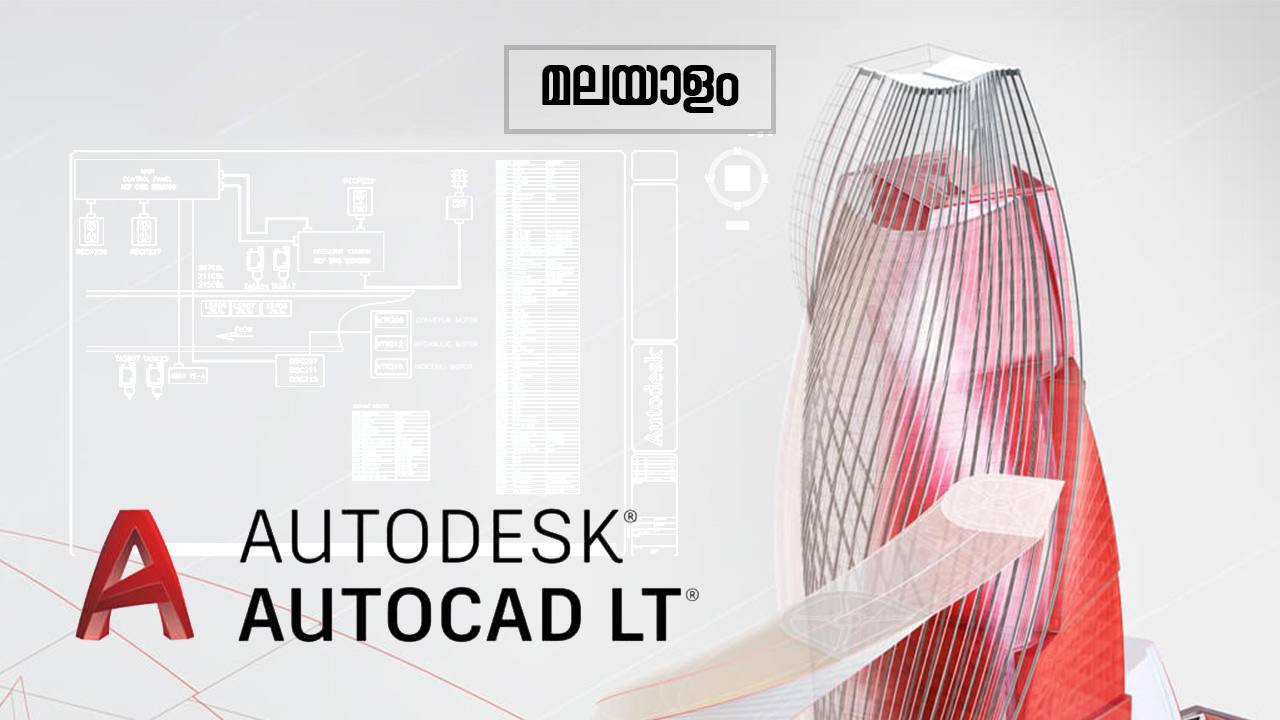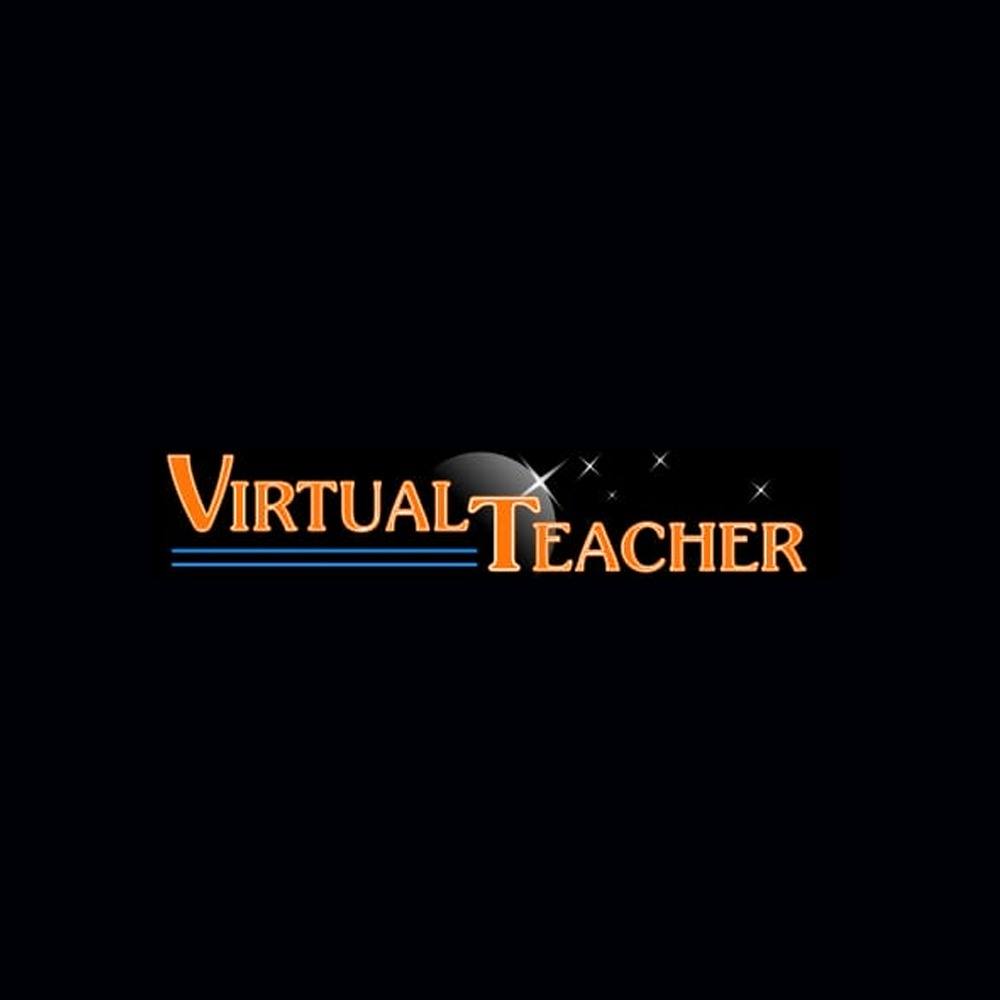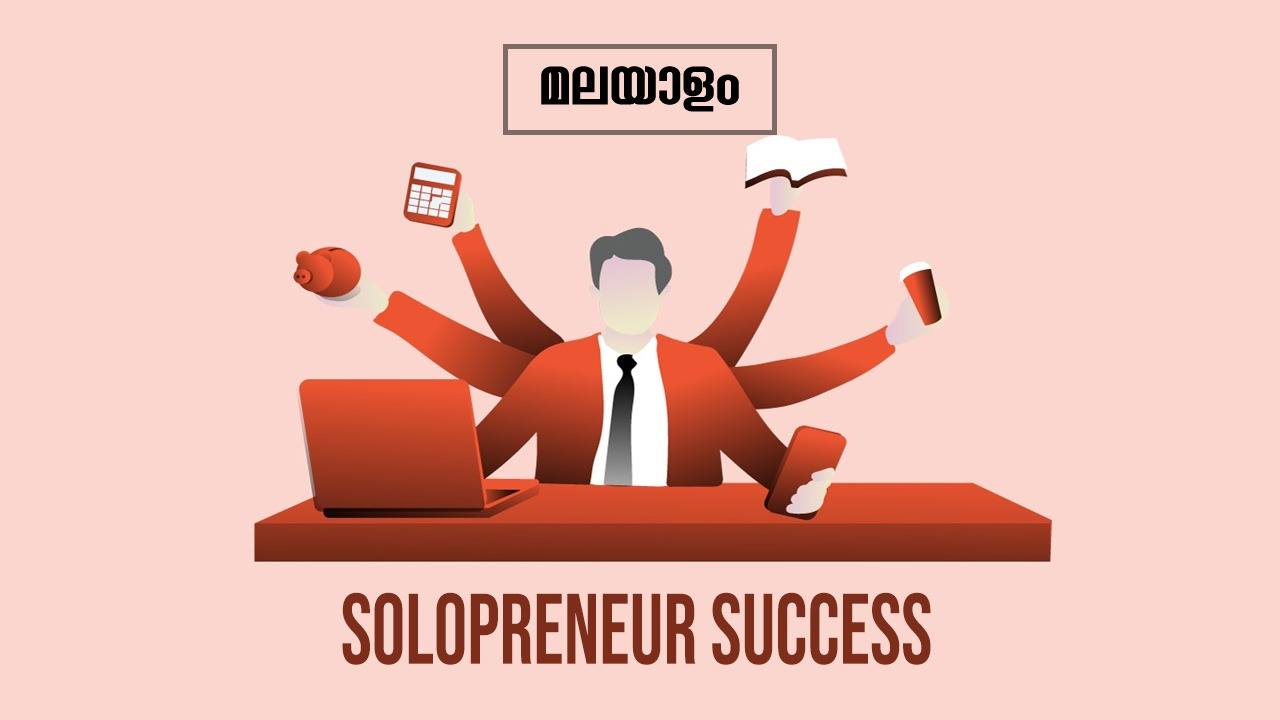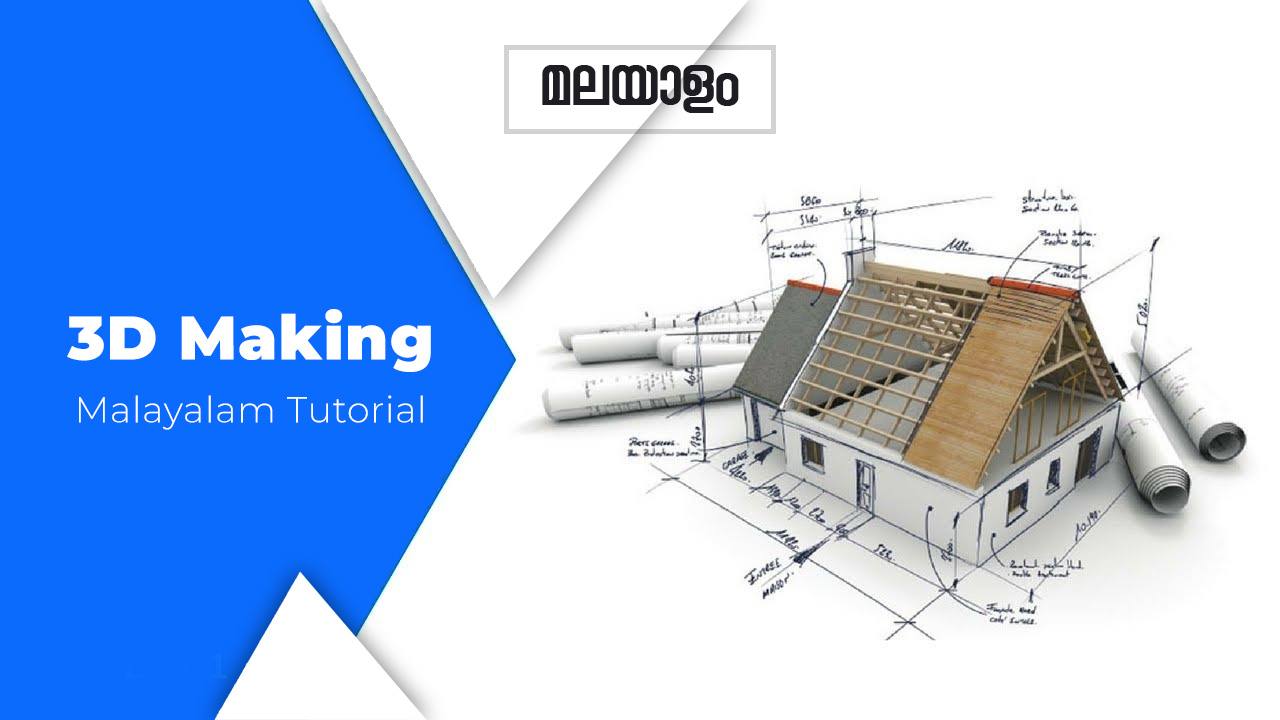Get to know Auto CAD 2D
Autocad 2D Malayalam Tutorial
-
- 5 rating
- (1 Reviews)
- 5 students enrolled
Autocad 2D Malayalam Tutorial
A complete course for learning AutoCAD 2D from scratch to professional level
-
- 5 rating
- (1 Reviews)
- 5 students enrolled
Whatlearn
- • Get started • New Drawing • Quick access tool bar • Line • Polyline • Line command
- • Arc • Rectangle • Center • Hatch and Gradient
- • Move, Copy, Rotate, Mirror, Trim • Extent, Erase, Scale • Fillet, Chamfer, Blend curve • Layer, Rectangular array...
- • Liner Dimension • Modify Dimension Style • Dimension Style manager • Text • Text Formatting
- • Insert table • Create Table • Table Style • Group • Object Grouping • Utilities • Block
- • Attach, Attach external references • Import file, Design Center • Annotate Tab • Markup panel • Revision cloud •...
- • UCS Icon, View cube • Navigation bar, Viewport Navigation • Named, Palettes tools, Properties • Switch windows, Man...
- • Edit auto correct list • Output Tab, Plot panel • Plot Model settings • Plot aria, Batch plot • Page setup manager...
- • Explode attribute • Replace block • Arc aligned • Modify Text • Draw panel
CourseContent
|
Introduction to Auto CAD
|
preview | 26min |
Requirements
- Autocad Software
Description
AutoCAD 2019 course (2D drawing from A to Z) is going to be a full course which contains all of the subjects needed to work with 2D drawing using this software. The course is designed for beginners as well as experienced users.
A beginner can start learning the software right from scratch by following the course along just from lecture one. A experienced AutoCAD user will also find this course very comprehensive.
This course also contains practical examples and projects to work on .
Recent Courses
- September, 26th 2022
- 0
Things to keep in mind while creating or updating a personal brand
- 99.00₹
3999.00₹
- September, 20th 2021
- 4
This course will give you all the tools that you need to be a successful freelancer
- 99.00₹
3999.00₹
- August, 13th 2021
- 0
How to get started, organized, increase efficiency, and maximize productivity while working in your home environment.
- 79.00₹
800.00₹
- September, 26th 2022
- 5
Understand what influence really is and become an influence master
- 89.00₹
1999.00₹
- October, 13th 2021
- 1
Tips for spending your time efficiently and becoming successful
- 65.00₹
1199.00₹