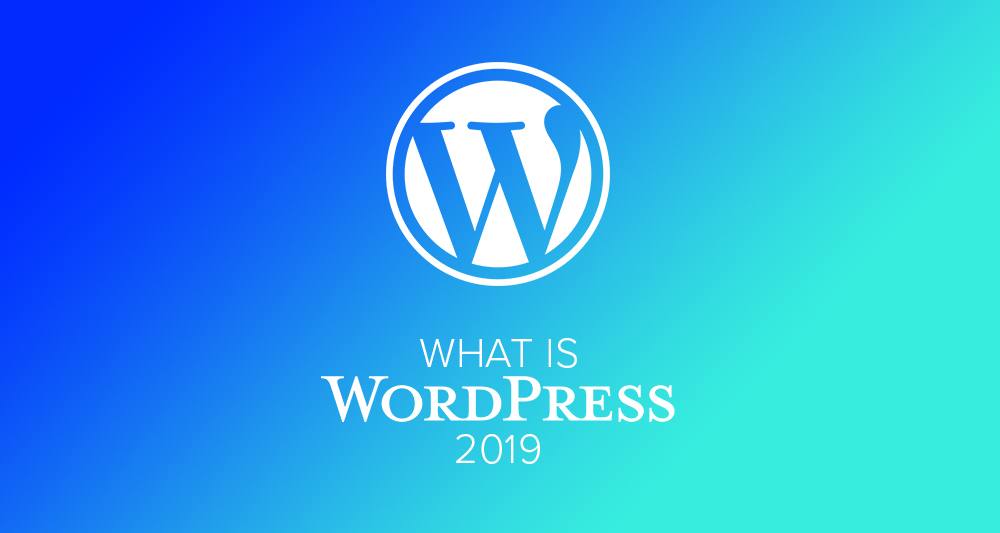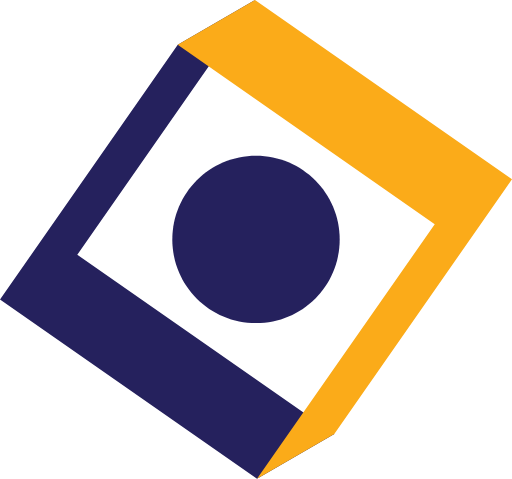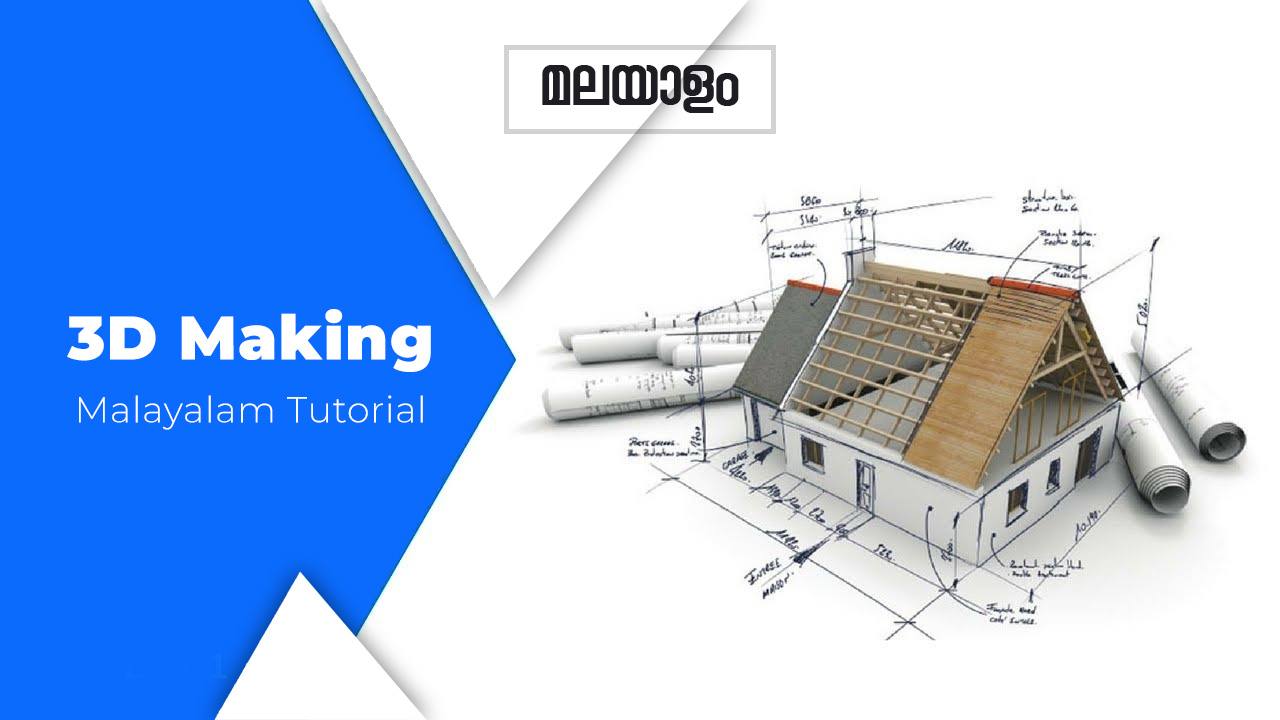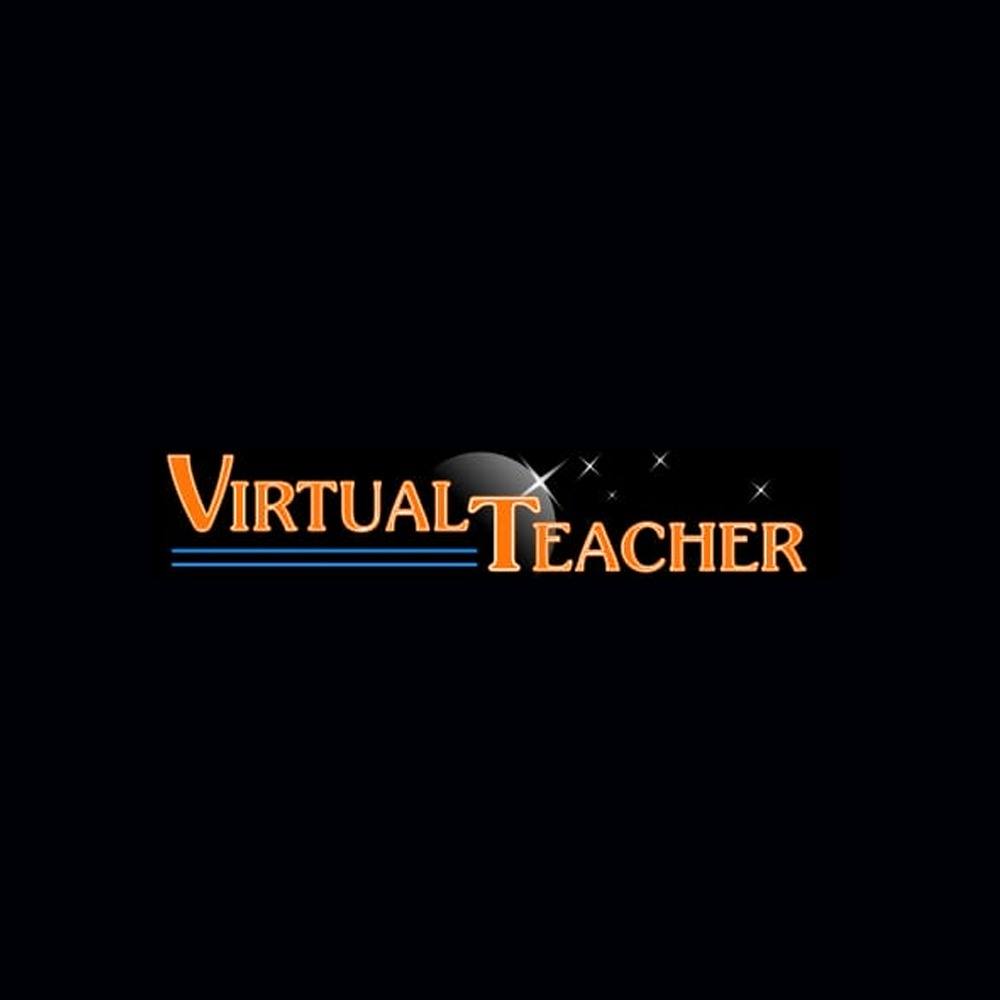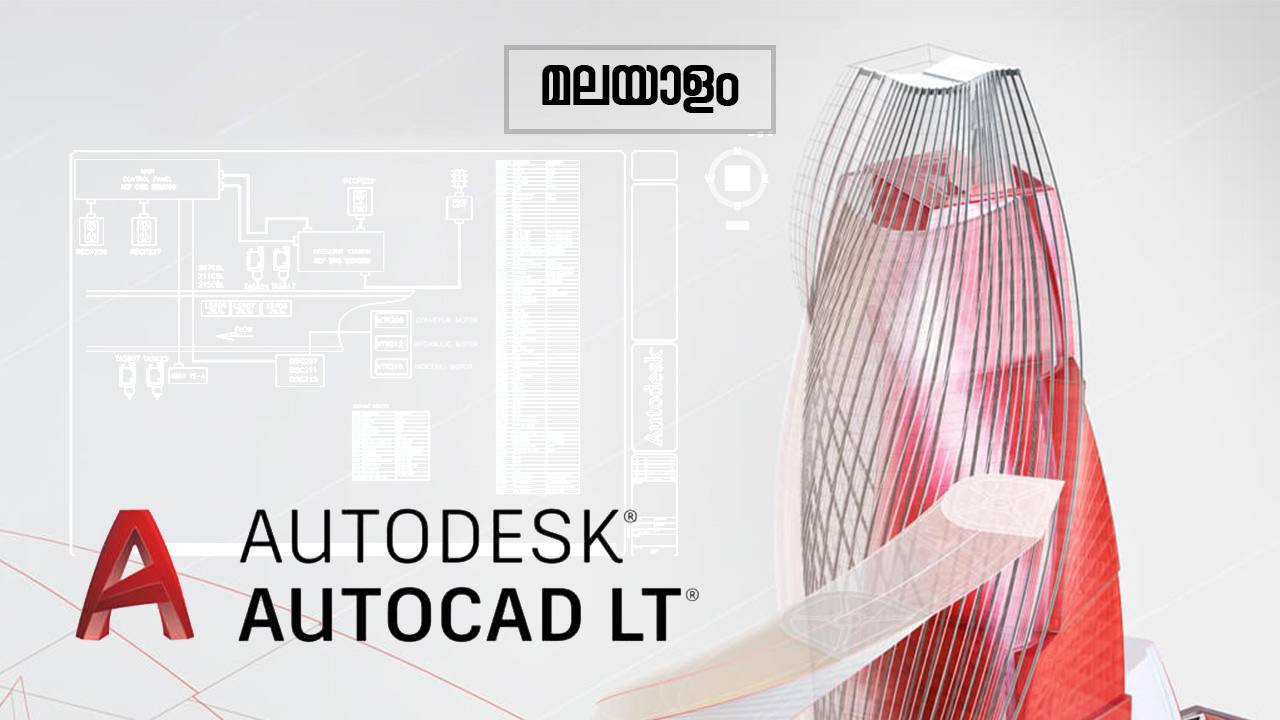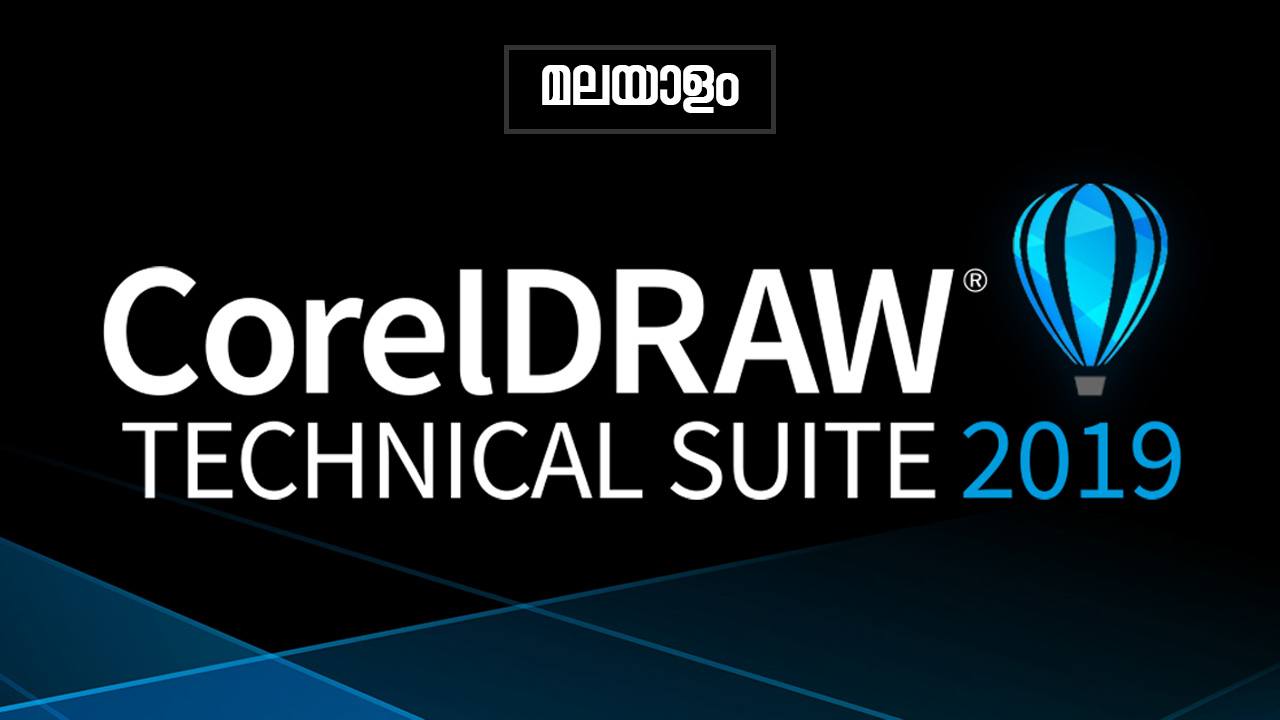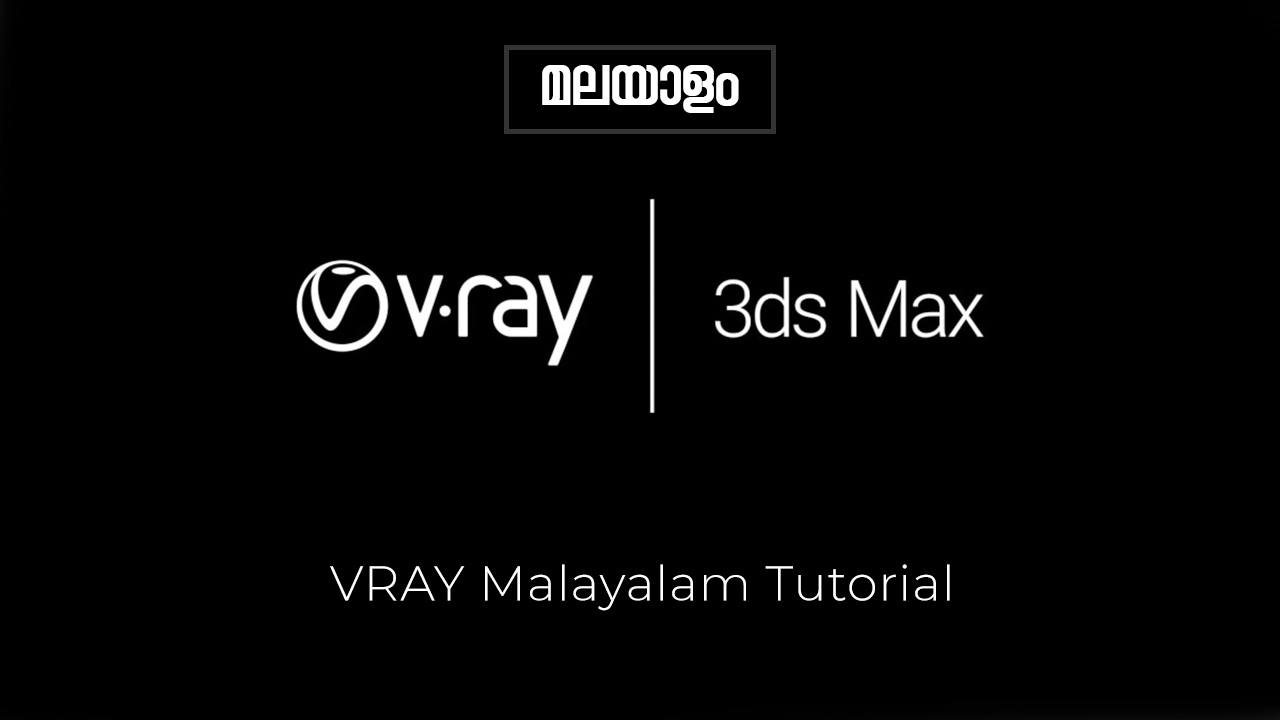DESIGN
SubCategories
DESIGN Courses
-
11 Classes
-
24 Minutes
-
9 Students
Learn how to confidently develop custom & profitable Responsive WordPress Themes and Websites with no prior experience.
- 1.00₹
2000.00₹
What learn
- Install Wordpress on your PC or Mac computer, so you can learn without having to pay hosting or domain fees.
- Navigate around the Wordpress dashboard, know what everything does and how to use it.
- Create pages and posts, and most importantly, know the difference between the two.
- Create websites and blogs with WordPress
- Set home page and post page in WordPress
-
11 Classes
-
72 Minutes
-
2 Students
3D സാങ്കേതികവിദ്യയെക്കുറിച്ചും വിവിധ Software വഴിയുള്ള 3D നിർമ്മാണത്തെക്കുറിച്ചും മലയാളത്തിൽ പഠിക്കാം.
- 499.00₹
2000.00₹
What learn
- Format & rendering
- Matt Painting
- explosion
- role and shadow
- 3D Project in Flash
- 3d motion graphics
- 3d max
- 3D on photoshop
- 3D after effects
-
17 Classes
-
481 Minutes
-
4 Students
Use 3ds Max to follow along with these diverse 3d projects and finish with a strong knowledge of 3d software and tools
- 499.00₹
2000.00₹
What learn
- • Information Center Toolbar • Menu bar, Main Toolbar • Viewport navigation tools • Time Slider and Track bar • Anim...
- • Viewport Label Menus • Viewcube, Steering Wheels • Viewport Configuration • Safe Frames • Viewport Clipping • App...
- • Scale – Uniform / non Uniform • Coordinate display Boxes • Absolute/Offset Mode Transform • Cloning Objects • Copy...
- • Extended Primitives • Modelling a Chair
- • Door • Windows • Stairs
-
18 Classes
-
485 Minutes
-
4 Students
Create stunning Motion Graphics, VFX Visual Effects & VFX Compositing with hands-on tutorials
- 499.00₹
2000.00₹
What learn
- Work Space, Basic Animation, Motion Tracking, Masking, 3D camera tracking, Smoke reveling, Basic Morphing, Green Screen...
-
13 Classes
-
392 Minutes
-
4 Students
A complete course for learning AutoCAD 2D from scratch to professional level
- 499.00₹
2000.00₹
What learn
- • Get started • New Drawing • Quick access tool bar • Line • Polyline • Line command
- • Arc • Rectangle • Center • Hatch and Gradient
- • Move, Copy, Rotate, Mirror, Trim • Extent, Erase, Scale • Fillet, Chamfer, Blend curve • Layer, Rectangular array...
- • Liner Dimension • Modify Dimension Style • Dimension Style manager • Text • Text Formatting
- • Insert table • Create Table • Table Style • Group • Object Grouping • Utilities • Block
- • Attach, Attach external references • Import file, Design Center • Annotate Tab • Markup panel • Revision cloud •...
- • UCS Icon, View cube • Navigation bar, Viewport Navigation • Named, Palettes tools, Properties • Switch windows, Man...
- • Edit auto correct list • Output Tab, Plot panel • Plot Model settings • Plot aria, Batch plot • Page setup manager...
- • Explode attribute • Replace block • Arc aligned • Modify Text • Draw panel
-
13 Classes
-
344 Minutes
-
2 Students
3D modeling, Surfacing, Rendering and a lot more in a single course
- 499.00₹
2000.00₹
-
8 Classes
-
256 Minutes
-
3 Students
Learn how to design in Corel DRAW with these easy-to-follow Corel Draw lessons. Learn Corel Draw online.
- 499.00₹
2000.00₹
-
17 Classes
-
623 Minutes
-
4 Students
This Adobe Photoshop Essentials course will teach you Photoshop Retouching as well as Photoshop for graphic design.
- 499.00₹
2000.00₹
What learn
- Measurement Units, Resolution, Pixels Background Contents Color Mode Move Tool Rectangular Marquee Tool Ellipt...
- • Creating New Layers • Layer Mode • Pick A Filter Type on Layer Panel • kind, Name, Effect, Mode, Attribute, Colo...
- • Pencil Tool • Brush Options • Brush Effects • Creating New Brushes • Brush Mode • Brush Opacity • Brush Fl...
- • Adding an Anchor Point • Delete Anchor Point • Convert Point Tool • Editing Straight Path • Curved Path Editin...
- • About The Type Layer • Point and Paragraph Text Creation • Choosing a Font • Changing Type Color • Choosing a...
- • Background Eraser Tool Limits, • Tolerance, Protect Foreground Color • Magic Eraser Tool Contiguous, Opacity • His...
- • Mode, Strength, Sample all Layers • Blur Filter • Average Blur • Blur More • Box Blur • Gaussian Blur • Lens...
- • Mode, Strength, Sample all Layers, Protect Detail • Smudge Tool • Mode, Strength, Sample all Layers, Finger Paintin...
- • Ratio • Straighten • Overlay Options • Rule Of Thirds • Grid • Diagonal • Triangle • Golden Ratio • Golden...
- • Sample Size • Sample • Color Sampler Tool • Ruler Tool • Note Tool • Count Tool • Spot Healing Brush Tool • Pro...
- • Reveal All, Hide All, Reveal Selection, Hide Selection • Delete, Enable, Disable, Link, pply • Vector Mask • Reveal...
- • Filters gallery • Diffuse Glow • Zig Zag • Noise, emboss • Crosshatch etc. • Fade Filter Gallery • Color Balanc...
- • Select faces • Feather • Curves • Co lour correction • Photo merge • Load layers • Mask • Mask Properties • Ma...
- • Create frame animation • New file properties • Add layer and draw • Play animation • Time setting • Export to GIF...
- • Passport size • Crop and re size • Remove background • Adding stroke • Setting photos • Print setting • Batch an...
- • Select the Image to Process • Select the location to save • Fyle Type – Jpg, PSD, Tiff • Delete All Empty Layers •...
- • New Document Setting • Create Logo • Create Heading • Select and crop image • Adding layers • Insert text • Crea...
-
15 Classes
-
190 Minutes
-
1 Students
Create stunning Motion Graphics, VFX Visual Effects & VFX Compositing with hands-on tutorials
- 499.00₹
2000.00₹
What learn
- Chroma
- Motion Tracking
- Camera Tracking
- 3D
- Animation
- Matt Painting
- Convert Images to Video
- Explosions
-
8 Classes
-
185 Minutes
-
4 Students
Learn the essential tools of Vray. Lighting, HDR, IES, Cameras, Materials and Render Settings in Vray with 3ds Max
- 499.00₹
2000.00₹
What learn
- Settings and Rendering
- Exterior 3D Modeling
- Interior 3D Modeling
-
15 Classes
-
406 Minutes
-
0 Students
Introductory course on web hosting, domain registration, and how you can easily publish and edit your website online.
- 499.00₹
2000.00₹
What learn
- • Web Hosting (Free)
- • Introduction of web designing • HTML • HTML Structure • HTML Code Editor
-
10 Classes
-
199 Minutes
-
1 Students
Become an Adobe InDesign CC Master: Learn the complete InDesign workflow to create PDFs, eBooks, pamphlets, and more!
- 499.00₹
2000.00₹
What learn
- • Introducing welcome screne • Workspace enveronment • Creating new document & Document set up • Messurments • All a...
- • Selection tools and manupulation tools • Pen tool and controls • Pencil tool and controls • Frame tools and shape t...
- • Moving and resizing text frame • Auto text frame • Text pasting • Importing text file • Threading text frame • Au...
- • Introduction to layers • Creating new layer • Moving and coping to layer • Duplicating, Deleting and moving • Past...
- • Align and distributing • Order of object • Locking object • Drop shadow and fether • Effects • Cliping path • Gr...
- • Align and distributing • Order of object • Locking object • Drop shadow and fether • Effects • Cliping path • Gr...
- • Creating and importing table • Moving around a table • Selecting cells • Resizing rows and coloms • Incerting colo...
- • Placing graphics • Save and save as • Exporting PDF • Exporting JPG • Links • Link informatons window
- • Creating book • Table of contents • Color seperations • Vewing seperations • Ink manager • Flatner prevew • Pref...
- • Designing a book • Document set up • Designing front page • Pasting or tyuping text • Designing back page • In th...
-
16 Classes
-
333 Minutes
-
0 Students
Video Player, Banner. Slide Show, Animations and Much More
- 499.00₹
2000.00₹
What learn
- • How to open Flash application • Welcome screen • Creating a New Document • New from template • Document properties...
- • Basic Geometric shape tools • Line tool • Sub selection tool • Undo & Redo • Rectangle tool • Basic object editin...
- • Using fill and stroke controls • Ink bottle & Paint bucket tool • Choosing line styles • Controlling Stroke Scale b...
- • Putting Selection Tools to Work • The Selection tool • The Lasso tool • The Sub selection tool • Free transform...
- • Typing • Break Apart • Import an Image • Image in a Shape • Library • Bitmap to Vector
- • Hide Layer • Lock Layer • Layer Properties • Layer Mask
- • Graphic • Library • Convert to Symbol • Movie Clip • Button • Button Frames • 3D tools • Filters in Flash
- • Rotation • Classic Tween • Shape Tween • Shape Hint • Ease • Animating Colors • Animating Filters • Motion Guid...
- • Import Sound • Sound Editing • Library • Import Video
- • Save • Save As • Open • Publish • Export
- • Movie clip controls • Play • Stop • Stop all sounds • Get URL • Load movie • Unload movie • FS command • Switc...
- • new features of • Adobe Flash CS5
-
11 Classes
-
169 Minutes
-
3 Students
Discover how 2D animations are made, how simply you can create your own, and share your animation with the world!
- 499.00₹
2000.00₹
What learn
- • Traditional 2Danimation .digital animation Software’s • Drawing for animation (warming-up, sketching, • line of act...
- • storyboard, bg, lay-outs, dubbing • Layers
- • Drawing and animation within FLASH • Frame to frame animation • Tween animation • Motion tween and shape tween S...
- • Testing and previewing animation • Motion guide • Plane animation • Leaf animation
- • Trace bitmap • Coloring and shading • Manual tracing • Walk cycle animation • Eye blink animation
- • Trace bitmap • Coloring and shading • Manual tracing • Walk cycle animation • Eye blink animation
- • Introducing a completed production output • Using symbols and creating library • Mouth sync animation
- • Rendering output • Final editing
- • Slow in or slow out • Anticipation • Overlapping-follow through action • Path of action • Settling • Cushion
- • Custom ease in or ease out
- • Sample Work 2